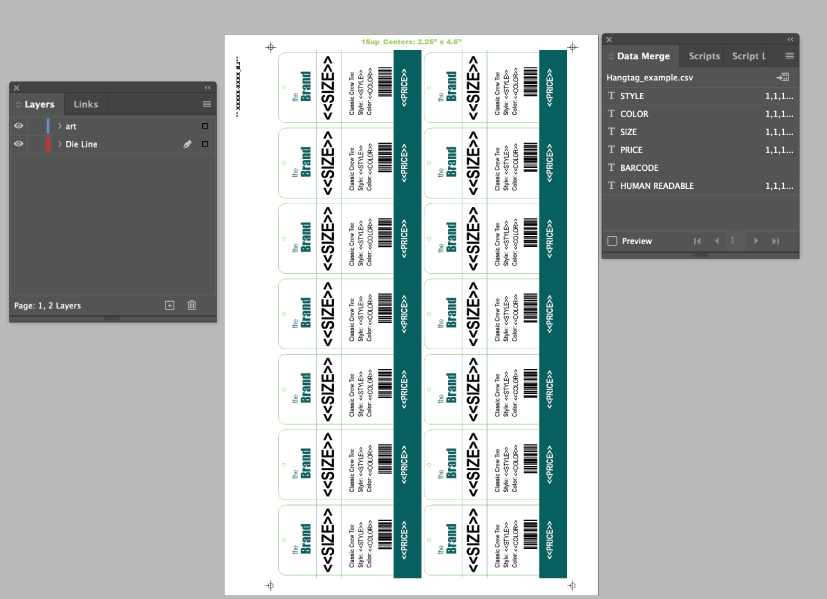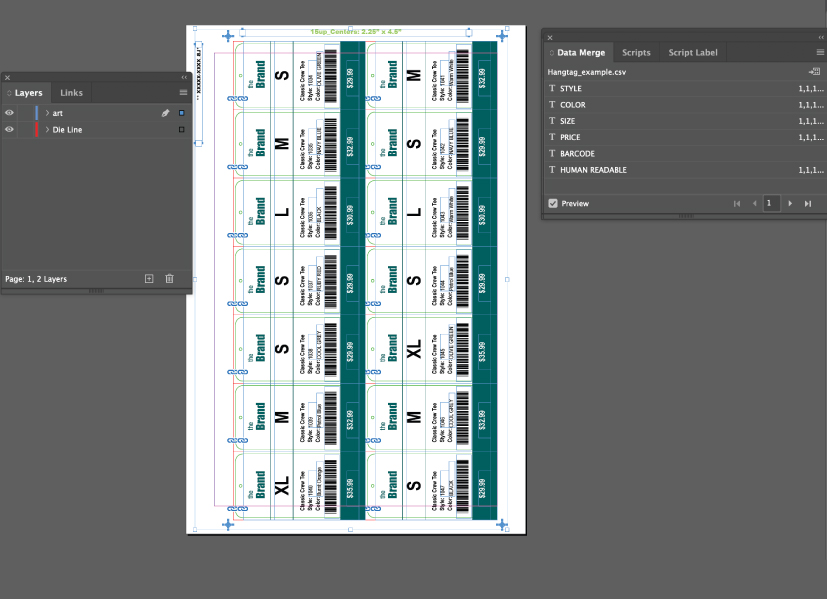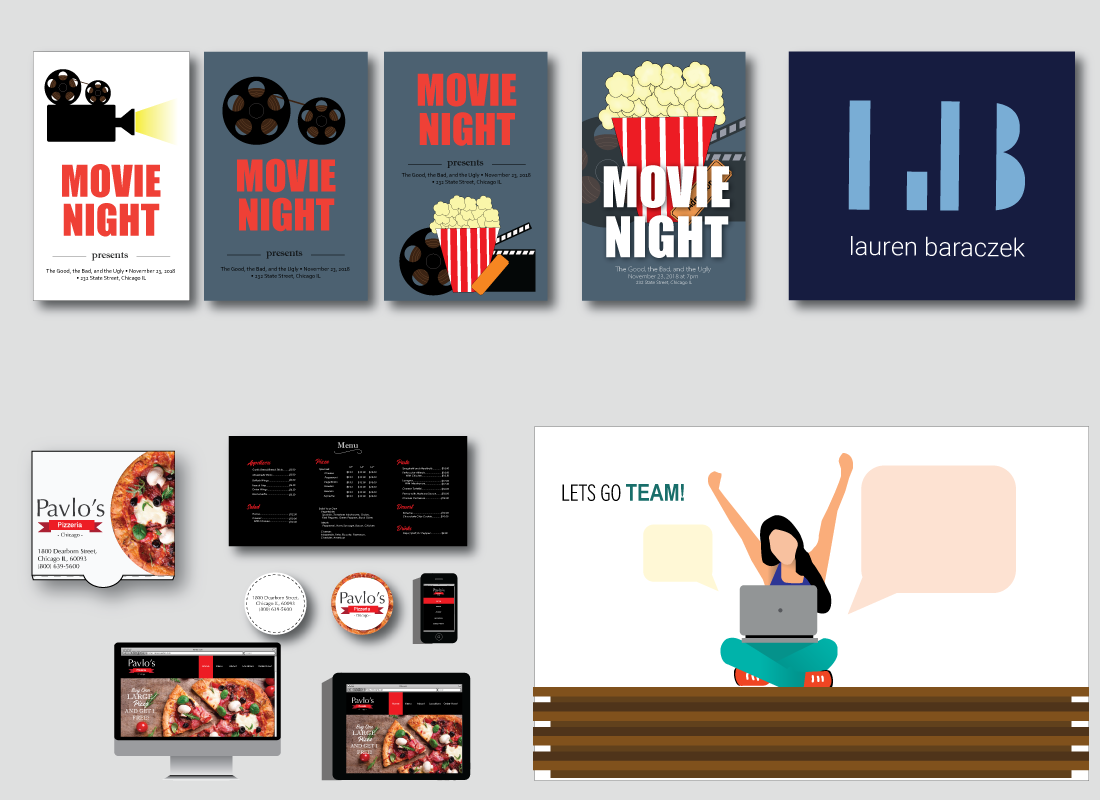Variable Data Hangtags & Decals
Variable data hangtags showcasing production-ready file setup and proofing workflows.
Overview
I created this self-initiated hangtag and decal project to build a deeper understanding of variable data printing and how it connects to artwork setup. Although I don’t handle variable data directly in my current role, I wanted to learn how product information flows into design templates and how layouts can adapt automatically.
Challenge
How can we design a layout that accommodates multiple product variations—such as size, color, and pricing—while maintaining visual consistency and clarity?
In print production, artwork often needs to support multiple product variations without losing visual consistency. My goal was to design a layout that could flex across products—changing size, color, or pricing—while maintaining alignment, balance, and clarity.
The Approach
Template Design: I started by creating a clean, modular hangtag template in Illustrator.
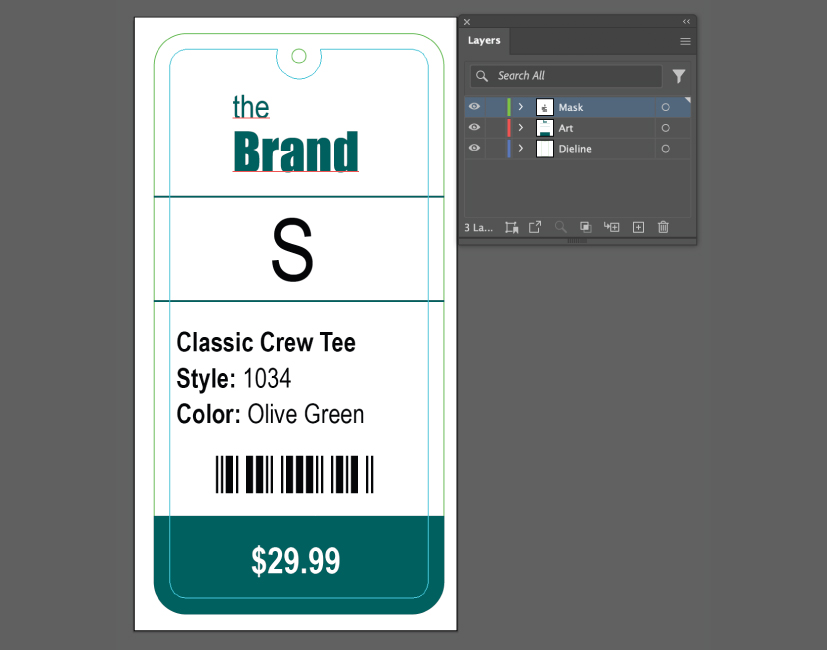
Variable Data Setup: Next, I set up a data file with product information, including size, color, SKU, and price, to simulate a real variable data workflow. If preparing for print, I would add blank columns and rows to ensure proper make-ready formatting.
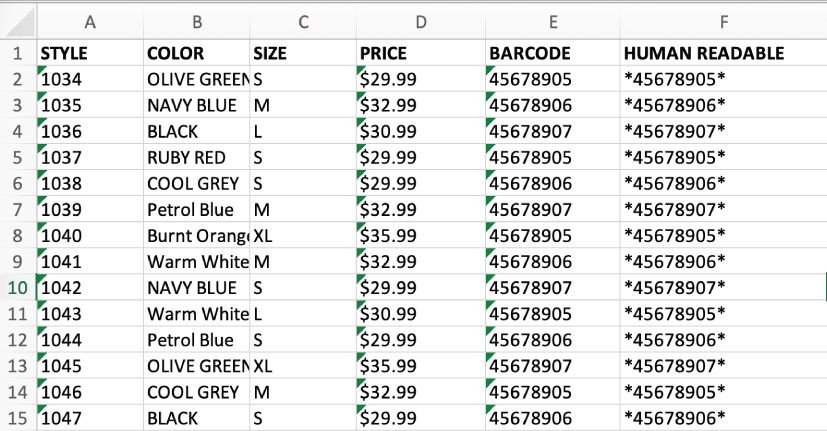
Proofing & Color Checks: I then merged this information into the template, generating multiple unique tags automatically. Finally, I prepared the files for print, making sure all bleeds, cut lines, and color profiles were correct.
Final Product
Outcome
This project produced 14 unique hangtags automatically, each with different product details but a consistent layout.
The process helped me understand how data connects to artwork and how automation supports accuracy and efficiency in large-scale print production.
This project helped me connect the creative and technical sides of print production.
It gave me a stronger understanding of how data and design work together—and how thoughtful setup can make large-scale artwork production more efficient and precise.