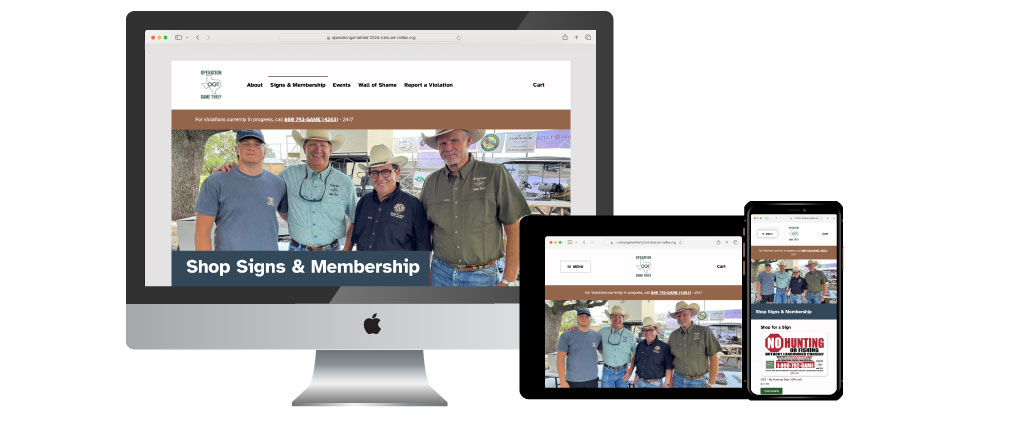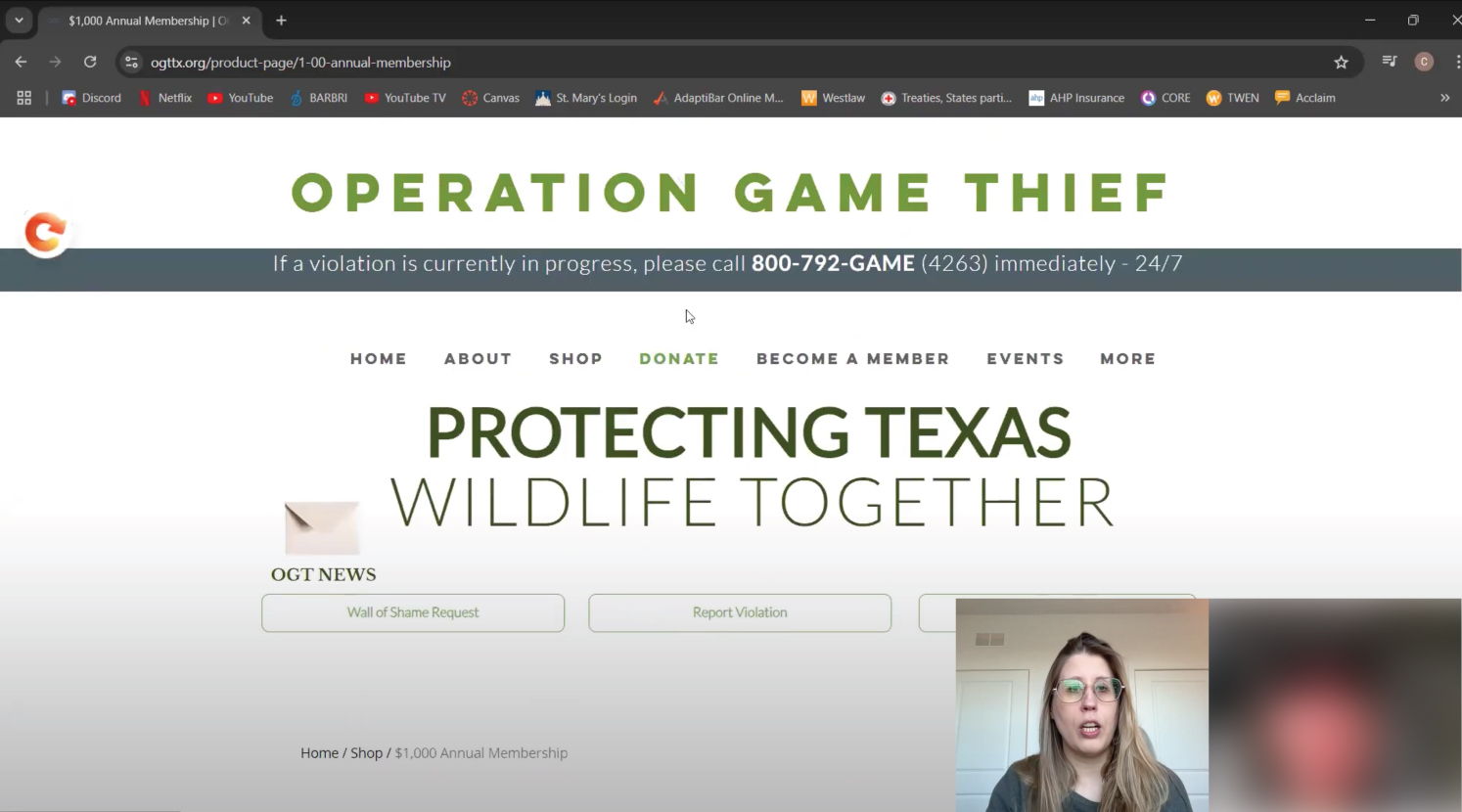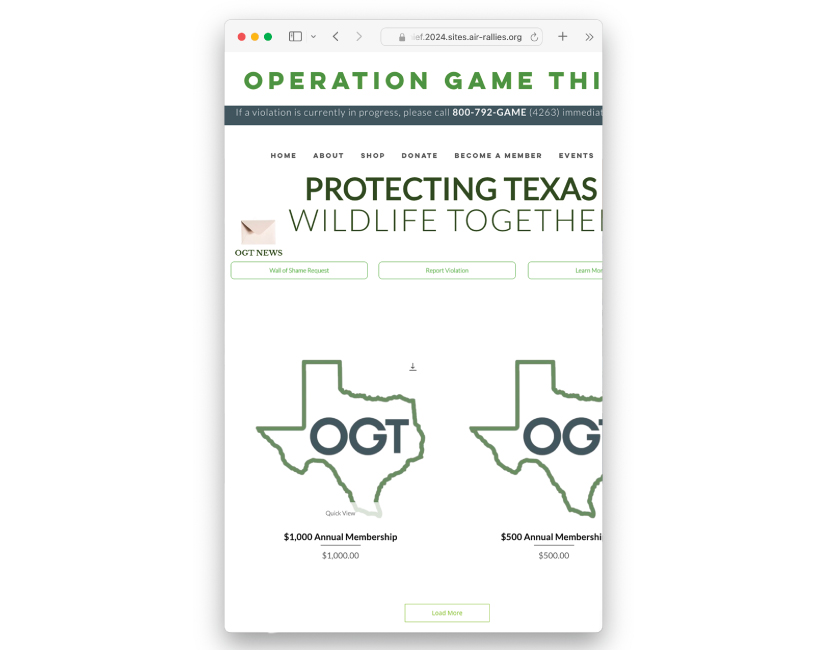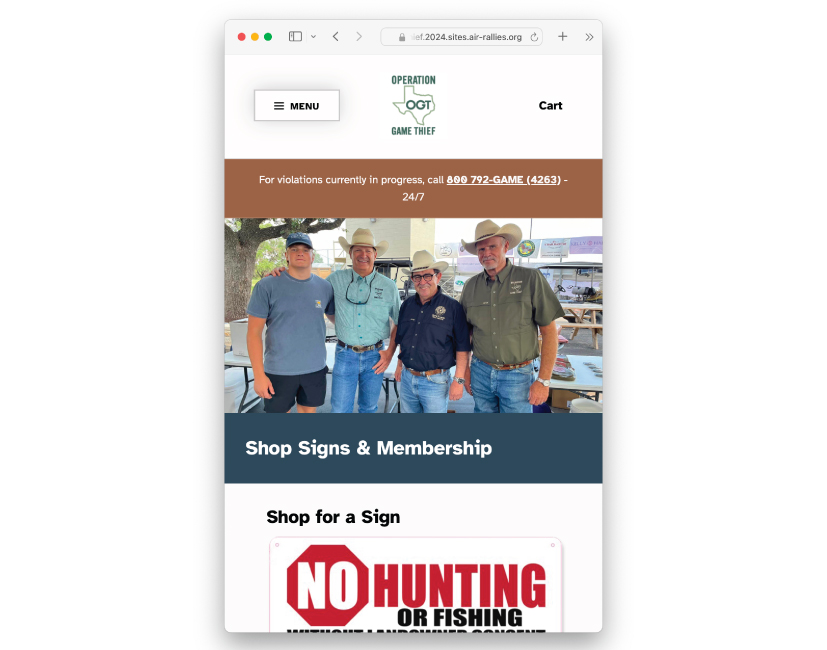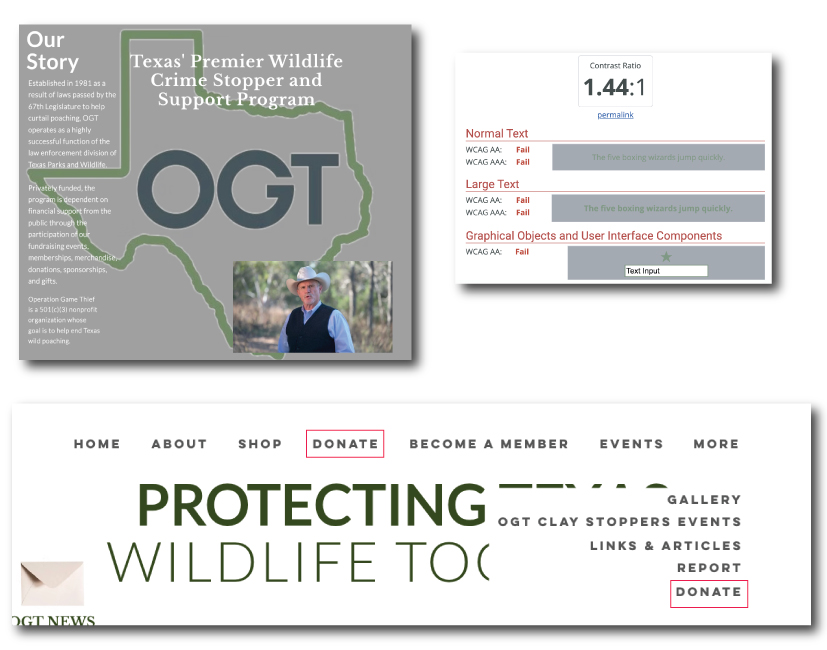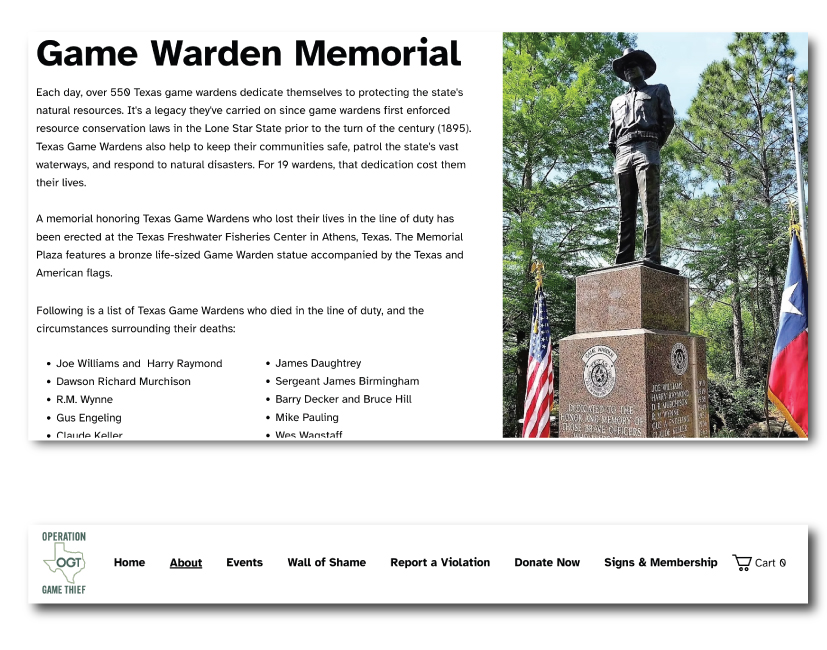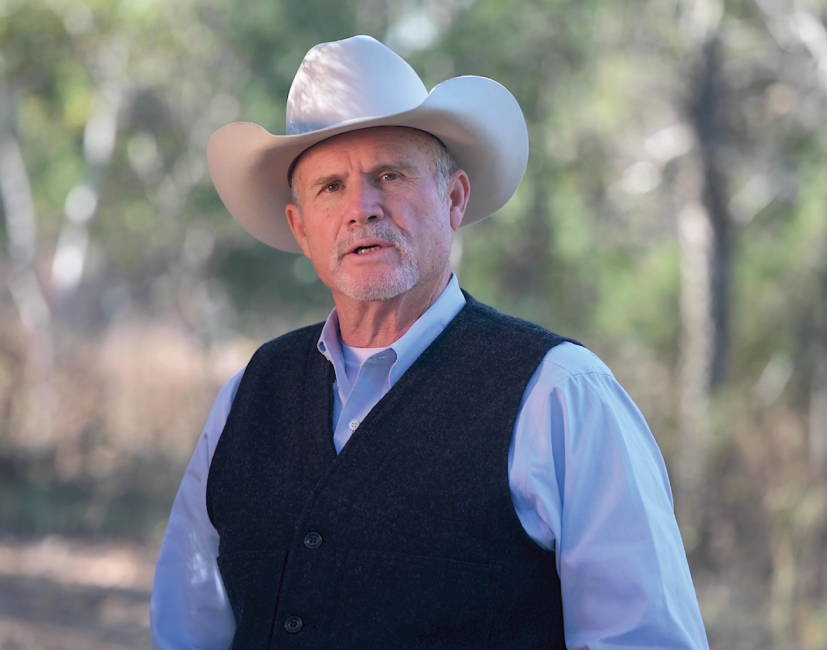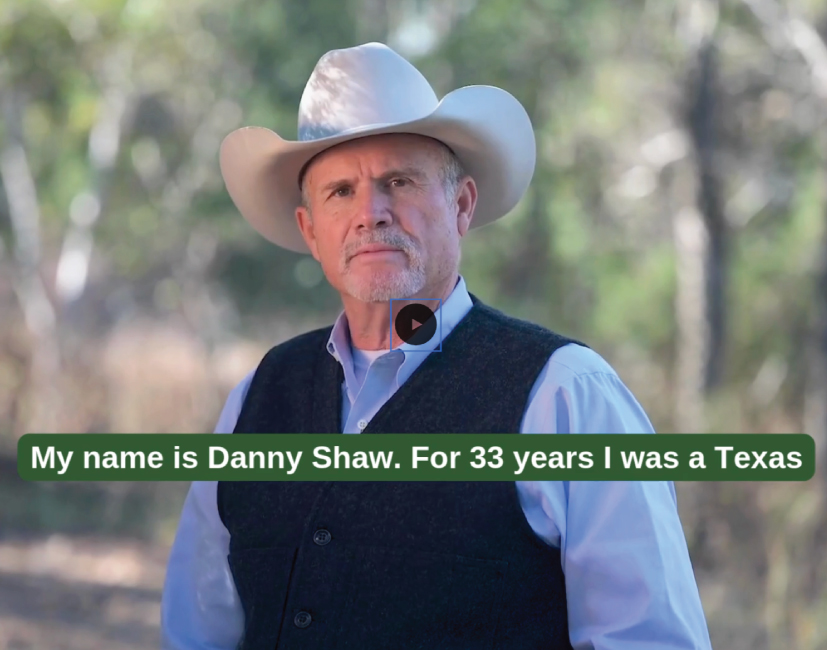Solution
Improving site accessibility and navigation to help users take action against poaching.
Operation Game Thief wanted a safer, clearer, and more engaging experience for users. We enhanced accessibility with alt text, improved color contrast, and clearer typography. Content and navigation were simplified so users could quickly find key information, and membership and donation flows were optimized for a seamless experience on both desktop and mobile. These changes made it easier for users to take action and support the program.