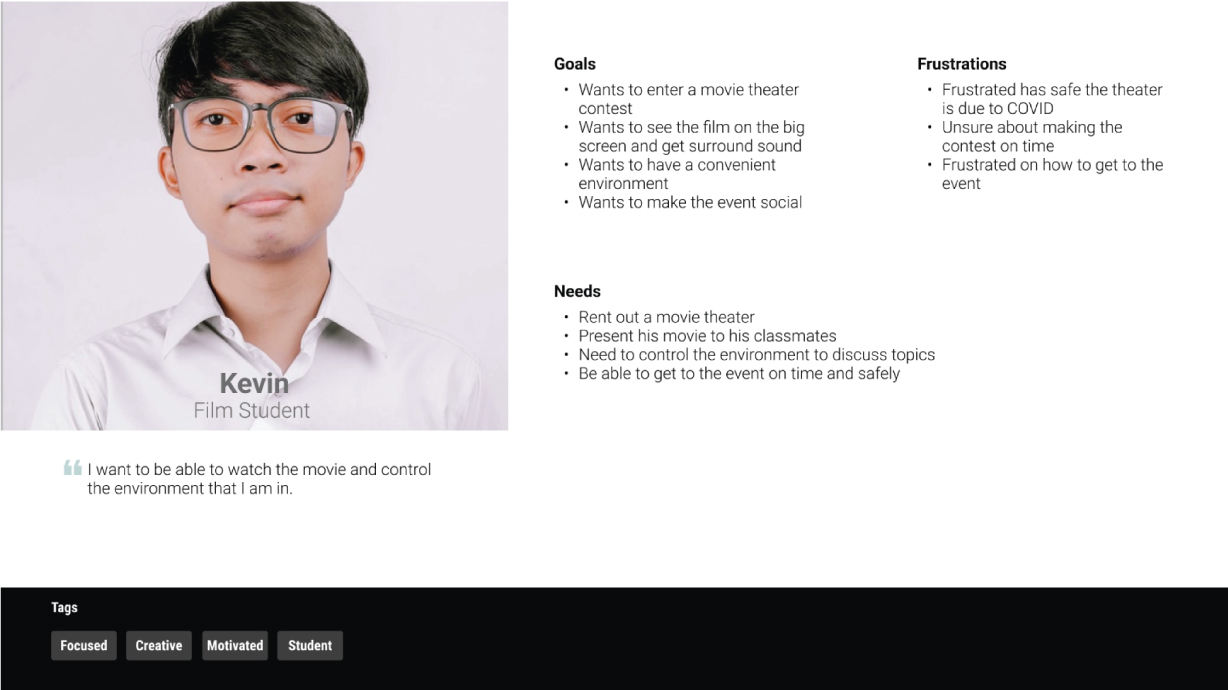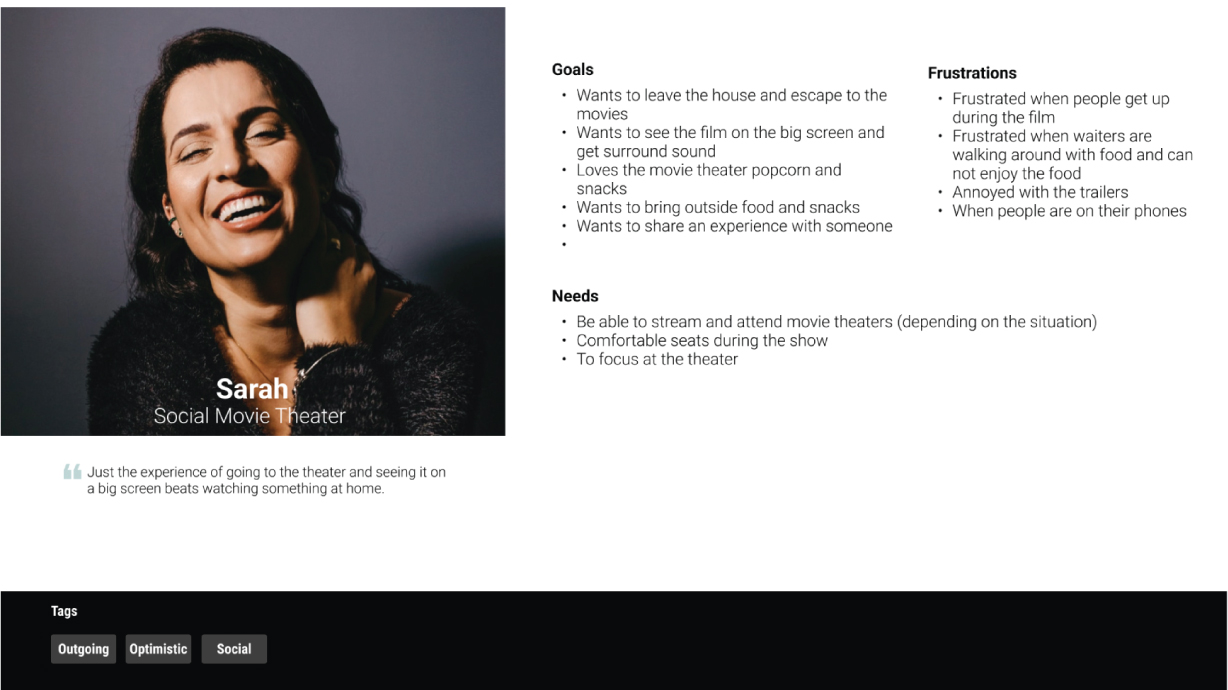Solution
Quickly view recurring subscriptions via bank account or manually, cancel unwanted subscriptions & receive alerts.
Membership tracker is a subscription management mobile application where consumers can manage their spending. It allows consumers to view their recurring subscriptions by connecting to their bank accounts and/or manually. In addition, consumers can cancel any unwanted subscriptions and get notified in advance.
The Approach
The membership tracker, was completed in 6 weeks by coming up with a plan. By having a plan in advance, I could complete the task in a reasonable amount of time.
Market Research
What are the strengths and weaknesses of subscription management services?
To begin, I analyzed 3 key markets that manage subscriptions: Trim, Truebill, and TrackmySubs, to understand the usability of each competitor and the strengths and weaknesses per feature. Can the consumer see all subscriptions? Are subscriptions easily canceled?
By keeping the UX heuristic principles in mind, I was able to conduct a SWOT.
|
|
|
|
|
|---|---|---|---|
| About |
|
|
|
| Strengths |
|
|
|
| Weaknesses |
|
|
|
| Opportunities |
|
|
|
| Threats |
|
|
|
Insights
- Clarity & Easy to Use: Alerts were difficult to find and navigate too.
- Control: There was no control over setting your account manually or with your bank account.
- Discoverability: The ability for the user to find the information that they are looking for like manually and alerts.
- User Feedback: The application tells the user each step of the process.
User Persona
Who are my potential customers?
There were two potential customers that were identified that would be using my product to keep track of their finances. The first would be Andrea, a freelancer who has a small business. She wants to have complete control over her finances to save money. The second would be Alison, a graphic design student, who signs up for subscriptions, but she doesn't know how to track them. Both customers are disorganized and need alerts so they can cancel unwanted subscriptions.
View More Work
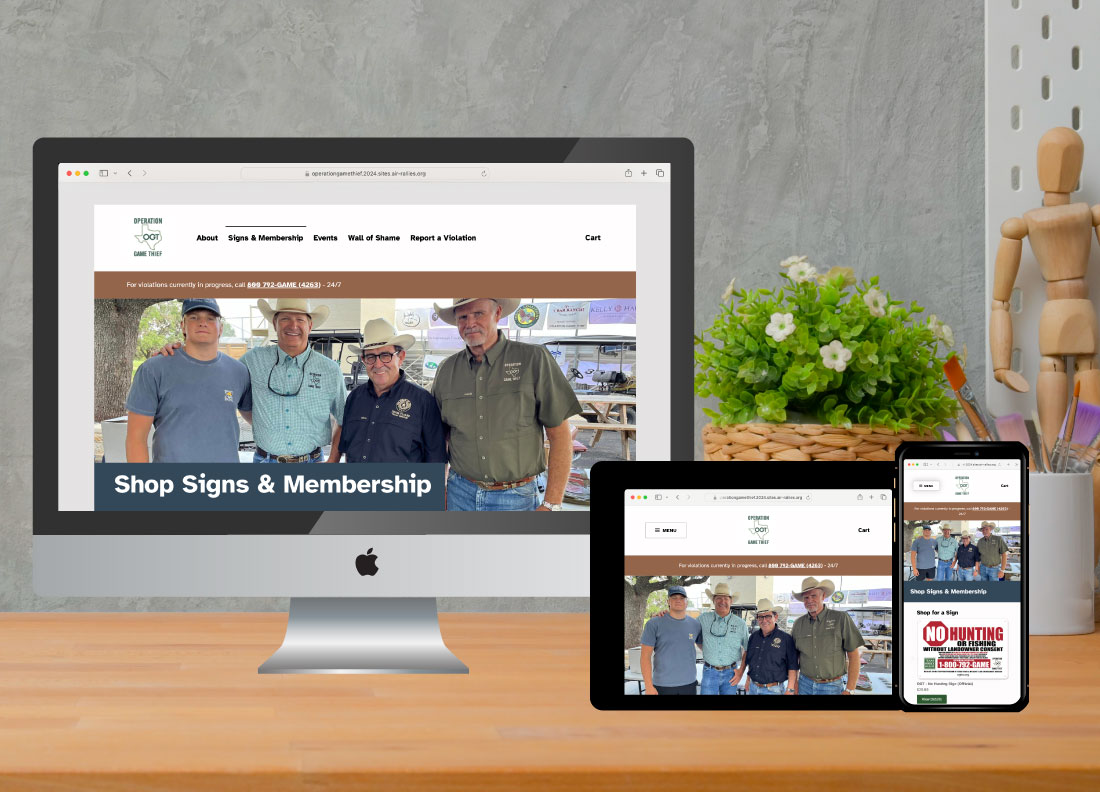
Webiste
Operation Game Thief Website Redesign: Improving Accessibility and User Experience
Redesigned a nonprofit website to improve accessibility, simplify content, and optimize donation and reporting flows. Fully responsive and WCAG/ADA-compliant.
Client: Operation Game Thief
See Case Study