Problem
Visitors know nothing about the artwork or the artist at the museum or gallery.
GalleryPal is a new startup that wants to improve the in-person experience of viewing artwork in a museum or gallery. Lately, visitors have self-paced tours where they walk around the gallery and are unsure of what they are looking at or not knowing about the artist. GalleryPal is looking for a solution to increase satisfaction when browsing art like paintings, sculptures, and installations.
How might we help visitors improve their in-person experience when viewing an art gallery?
How might we help visitors improve their in-person experience when viewing an art gallery?
Solution
Quickly scan artwork in real-time to learn more about the artist and save favorite pieces.
GalleryPall allows AR and VR experience on visitors' iPad, where visitors can view more information about the artist, listen to something they don't know, and save favorite art pieces in real-time.
Steps:
- 1. Open mobile application
- 2. Select Language
- 3. Scan Artwork in real-time
- 4. View Information to Listen, Read, and Save artwork
- 5. Movie iPad around to see other artwork in museums and gallery
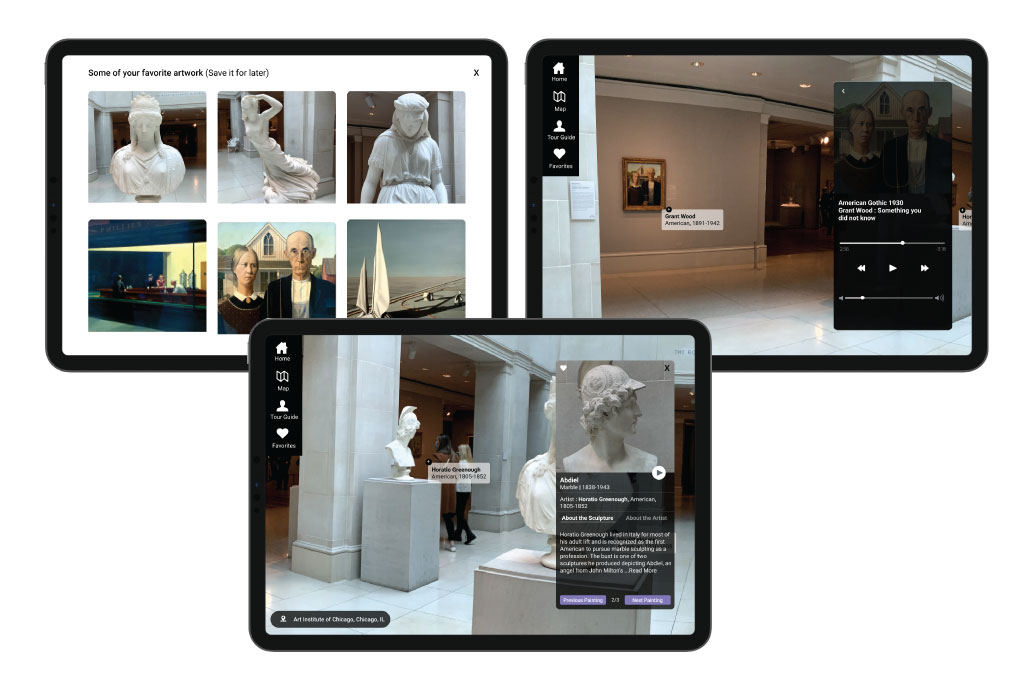
The Process
The GV Design Sprint was build in 1 week using the waterfall method.
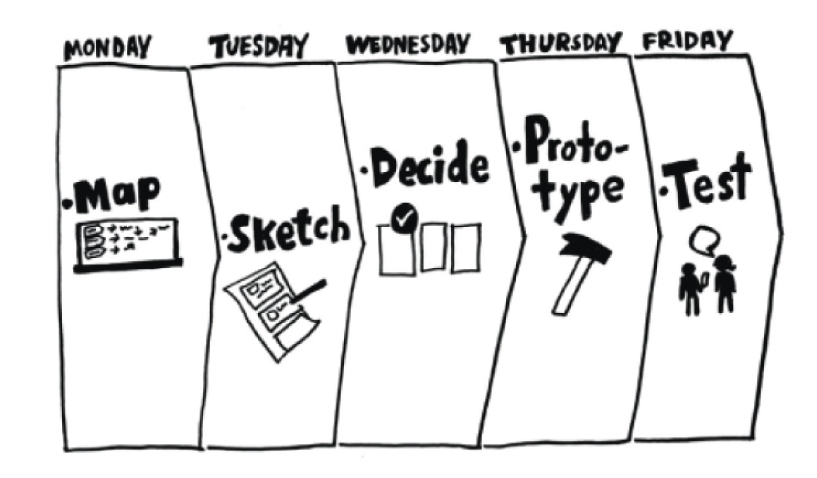
Day 1 : Understanding
The Research
Understanding the problem
Based on existing data from quotes and a 1:1 interview with a tutor guide, I learned why visitors go to the art museum and how they receive information about a painting, installation, sculpture, or the artist.
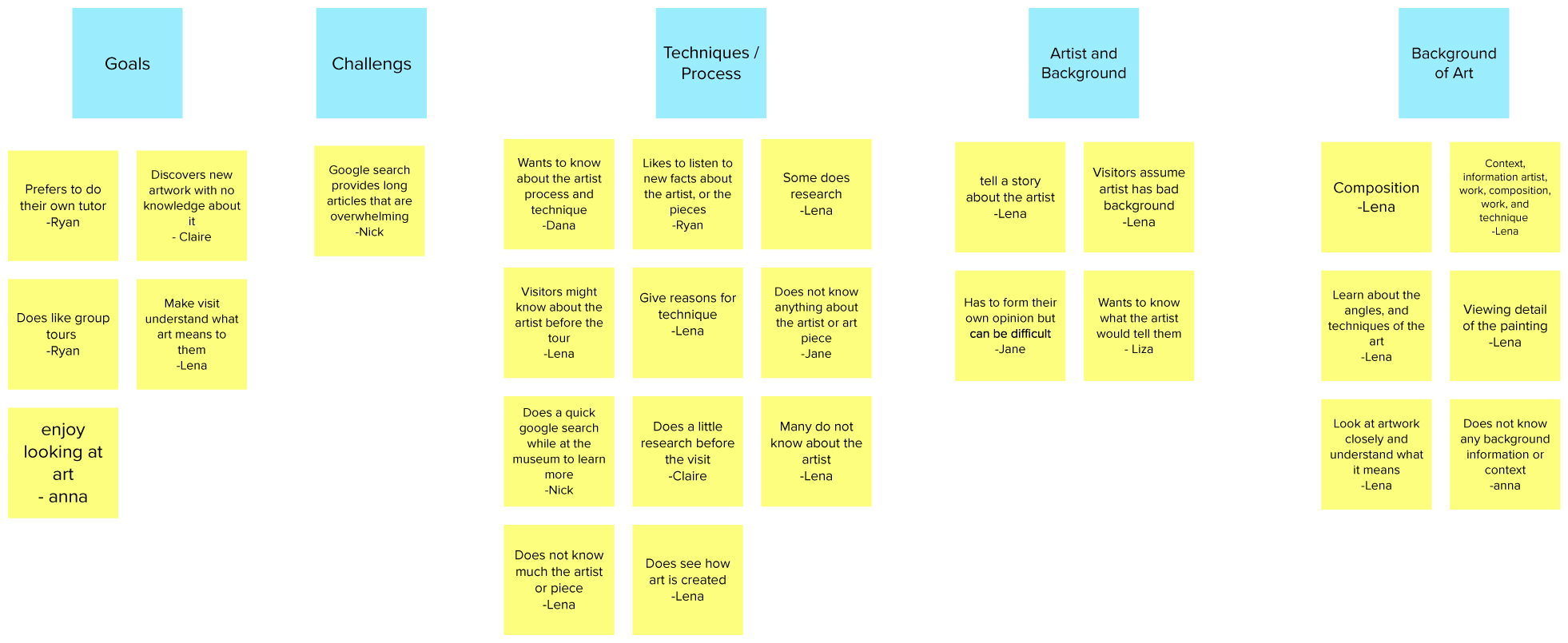
Insight
Many guests walk through an art gallery without knowing anything about the artist or work. They expect the artist to have a tragedy when making it.
Visitors would search for information beforehand and be overwhelmed with the information provided.
Guests would go to the gallery and browse around it.
Visitors prefer a self-paced tour when exploring art.
The tutor guide wants to tell the guest a story about the work and let them experience the techniques themselves.
User Persona
Who is the potential guest?
Angela wants a self-paced tour to browse through the gallery with the data collected. Her goal is to receive information about the artist without feeling she has missed anything.
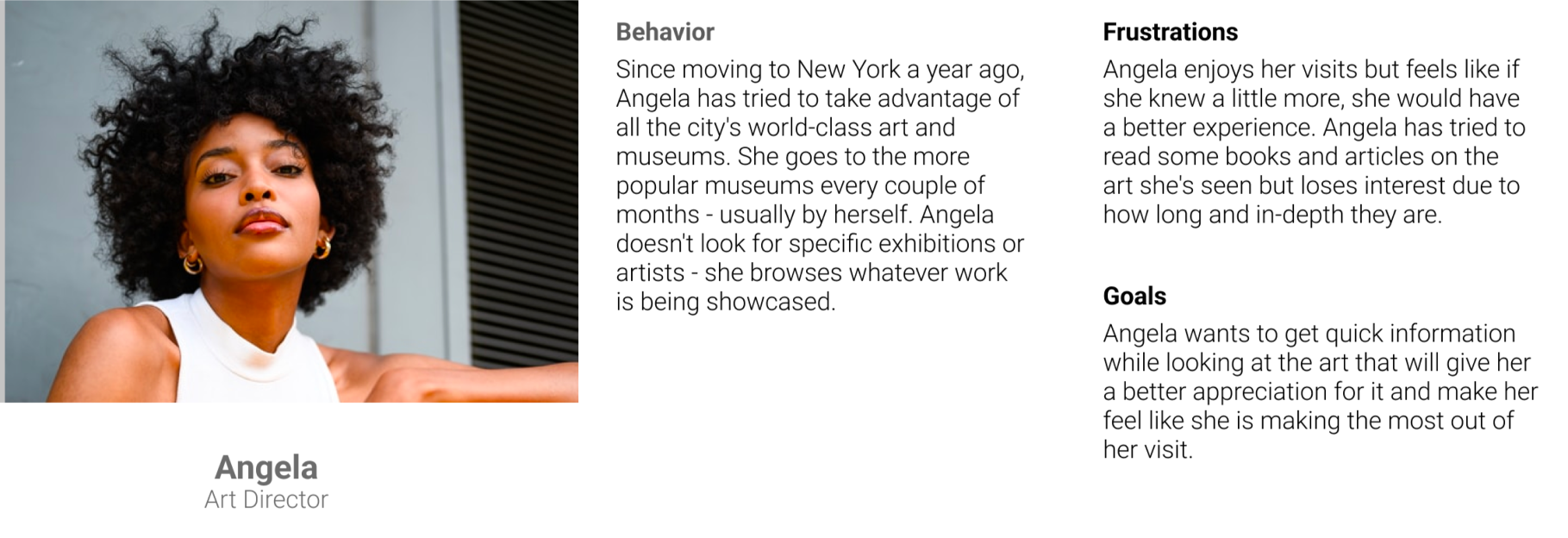
The Challenge..
How might we help Angela improve her in-person experience when viewing art at the gallery?
End-to-End Map
Mapping out Angela’s journey
Angela’s journey would be entering the museum, walking to an interesting painting, and with her devices, she can scan it to learn or listen to more information about the artist.
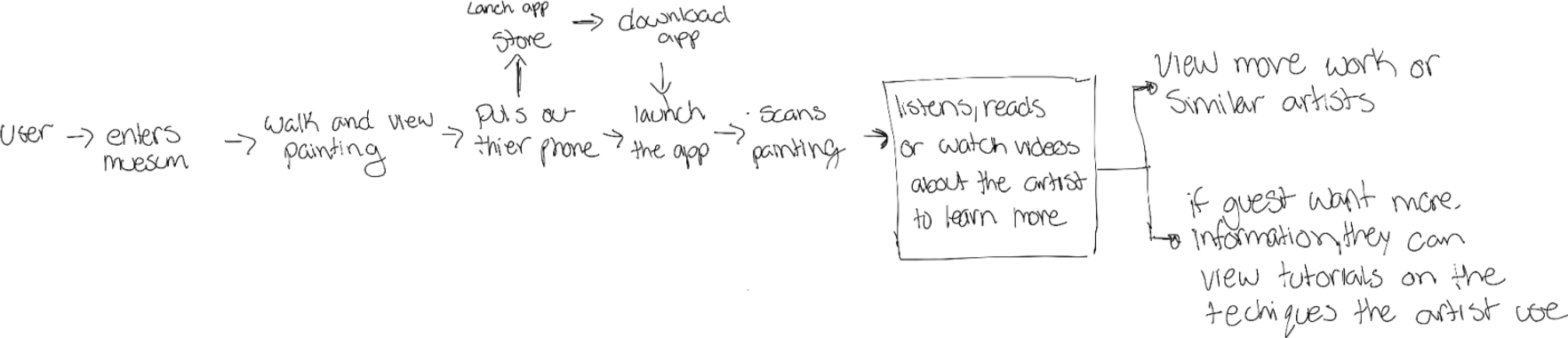
Day 2: Sketch out Options
Lightning Demos
Gathering Inspiration
I began by looking into Dribbble, Google, and Pinterest to find some inspiration that either was simple (context, video, and audio sound) or more complex (AR, VR, and AI). Both views caught my eye, and I made them into a collage and added sticky notes with notes.
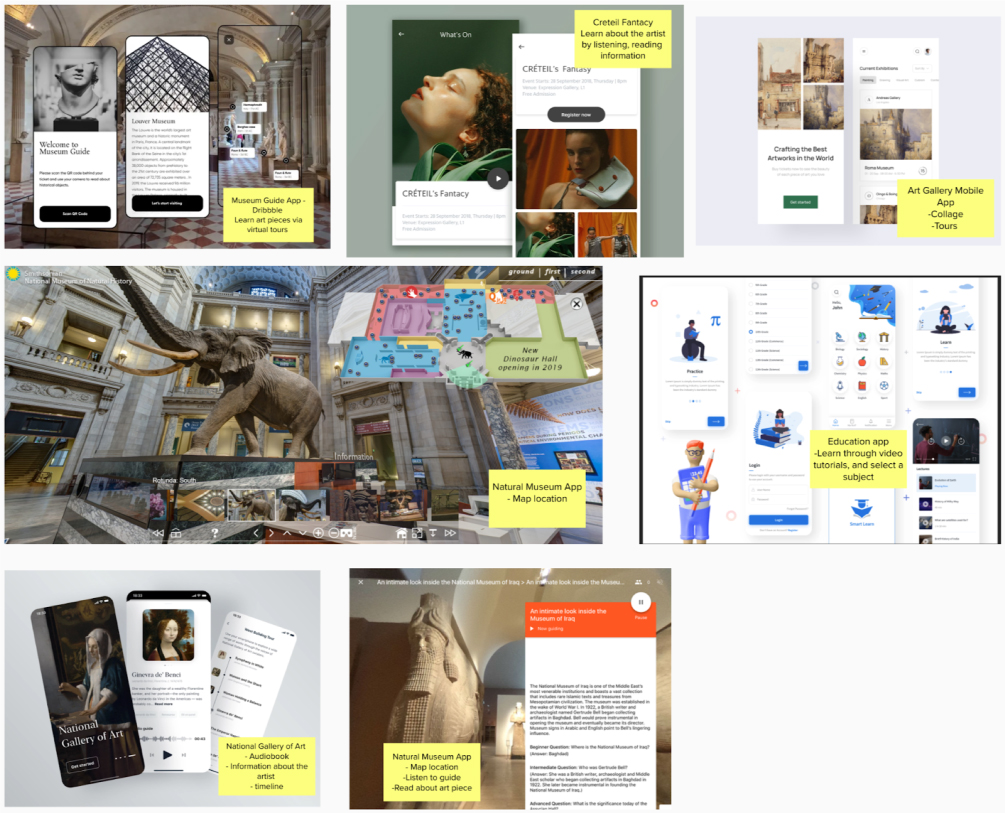
Crazy 8s
Iterating Ideas
Once I had my inspiration, I was ready to sketch tangible solutions on my iPad for 30 minutes. The idea was to sketch as many ideas as possible in a short amount of time.
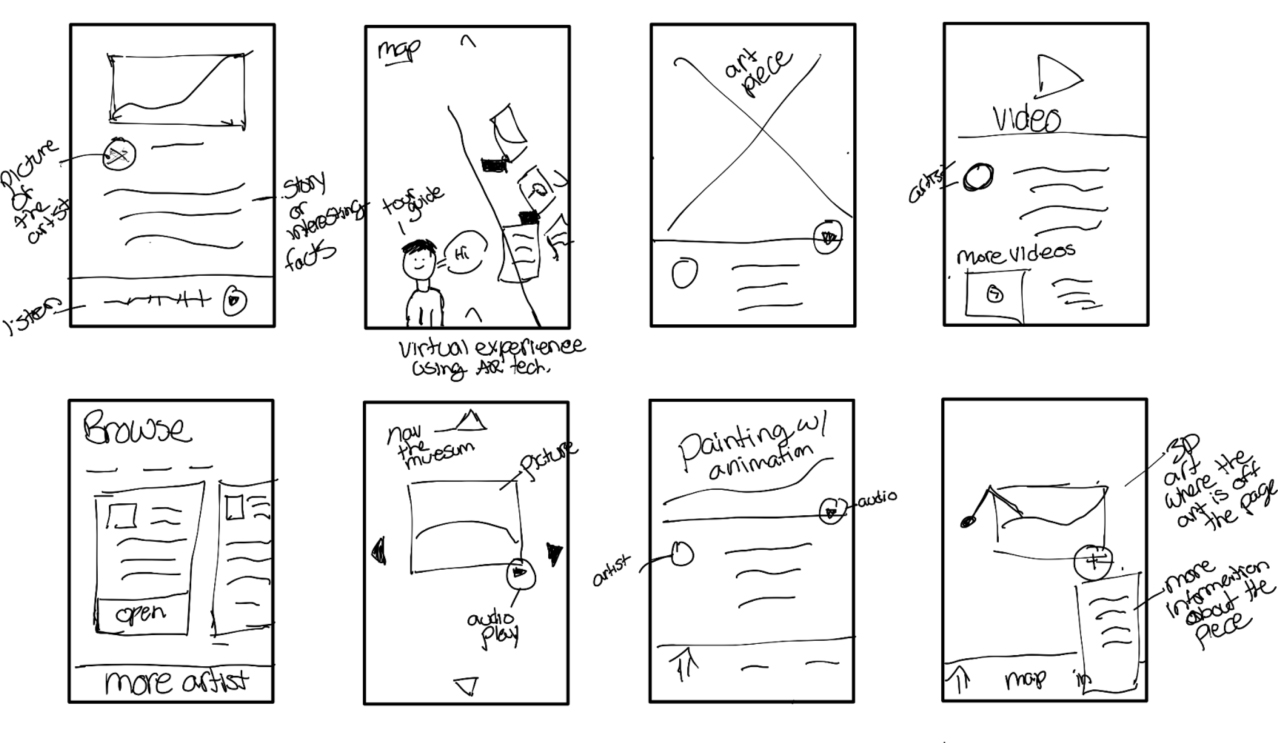
After looking at my sketches, I decided on one approach that best solved the problem of consumers going to the art museum. Then, I illustrated features that started from the beginning to the end of the frame to make it cohesive. Overall, the goal was to have one solution to focus on for the remainder of the sprint.
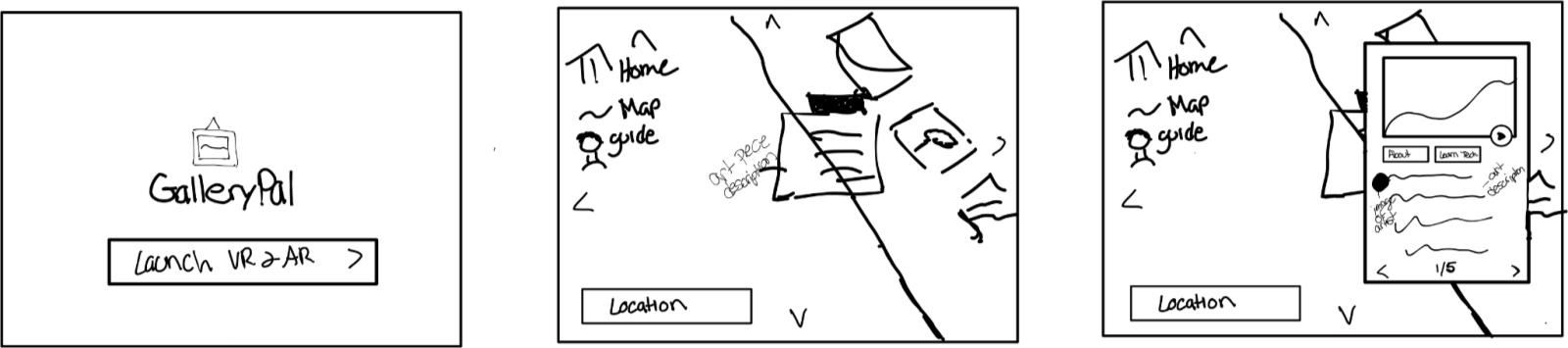
Day 3 : Decide on a path storyboarding
Storyboarding
Angela’s journey at the art museum
She would use Art-detecting (AR) and Virtual reality (VR) when walking through the exhibit to learn more about each artist. Also, receive directions within the museum, have audio options to listen to a tour guide, and select her favorite artwork to save later.
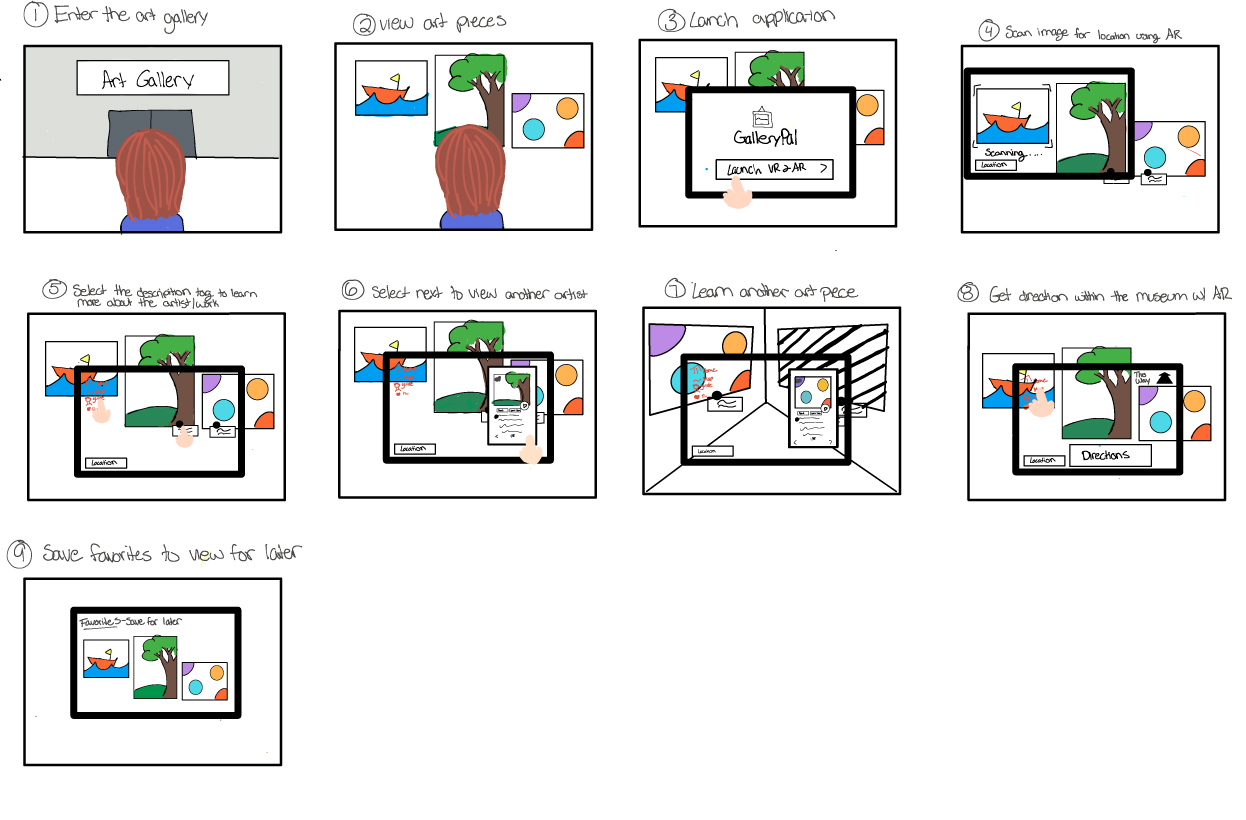
Day 4 : Building the Prototype
User flows
Mapping and Building the Product
Once Angela's path was defined on how she will use the application, it was time to create a realistic prototype using Figma and get ready for a round of testing.
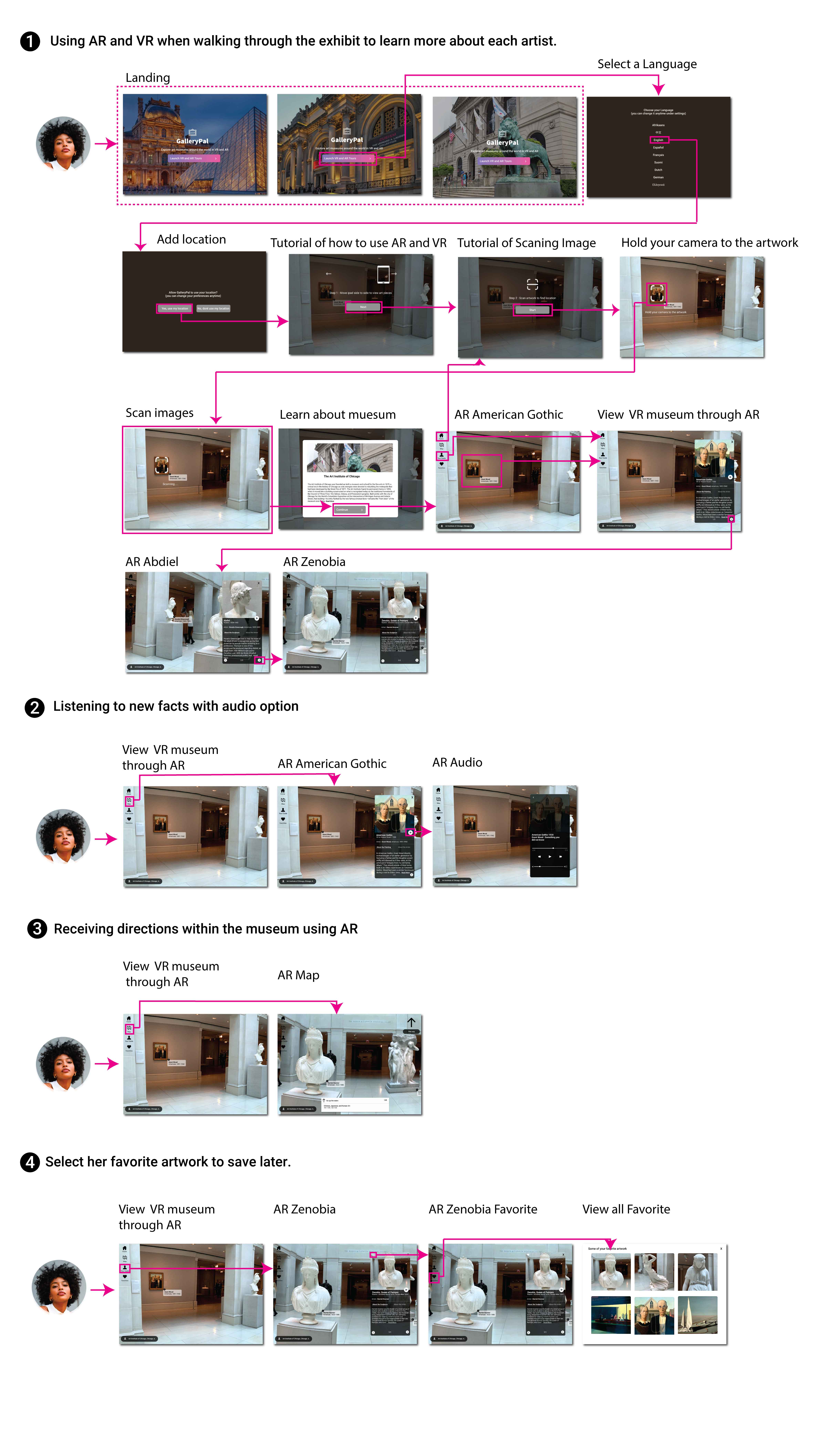
Day 5 : Test Solutions
User Testing
What are the users thinking?
I
Task
- You want to take a virtual tour and listen to each piece.
- You want to select your favorite art piece.
- You want to view the map so you know where you want to go next.
Usability Issue : Navigation
Tutorial on Scanning Image
Problem:
- 5/5 participant were moving the iPad around and did not realize it was a tutorial to scan an image before viewing the gallery
- The button was not clear to participants
Solution:
- The background turned into a single image or fixed, so participants can not move the Ipad around until the press the start button
- The start button is more visible with a ‘pop’ of color to indicate users to press it before starting the AR and VR tour.
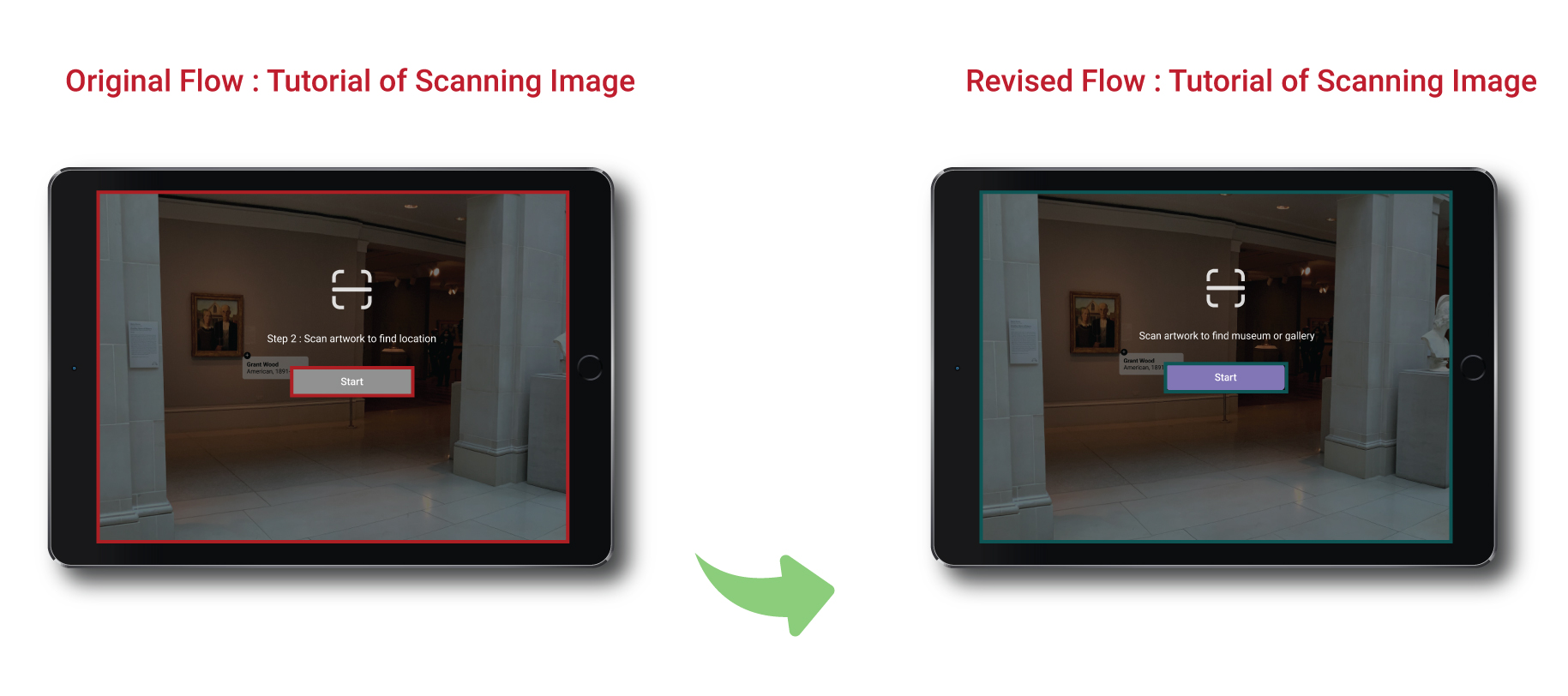
AR American Gothic
Problem:
-
5/5 participants had a hard time navigating to the next page because the menu bar would be certain parts of the AR experience
-
⅗ stated the text was a challenge to read
⅘ participant had a difficult time pressing the button on the button left corner.
Solution:
-
The background turned into a single image or fixed, so participants can not move the iPad around until they press the start button
-
Text is slightly larger for users to read and view on their iPad
The button on the left corner has more padding around it to click on the next slide
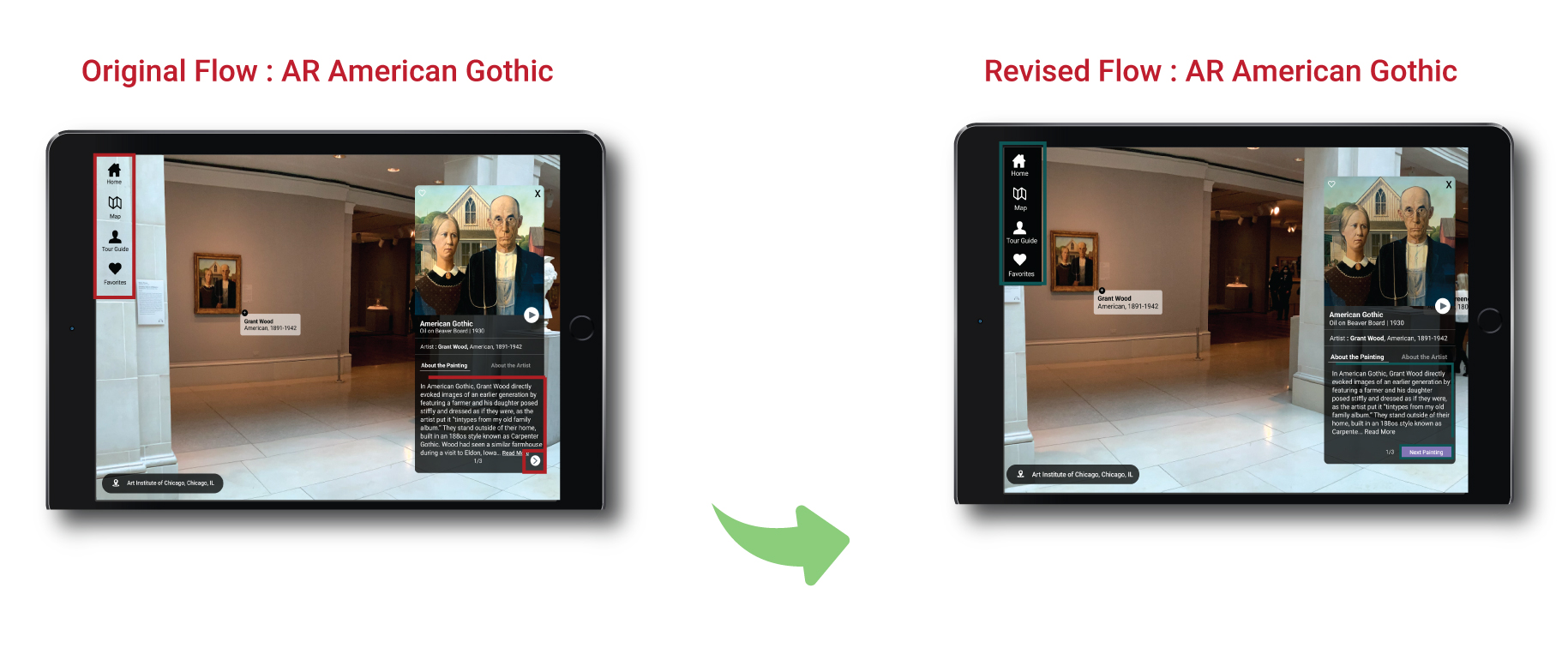
Interactive Prototype
Using AR and VR when walking through the exhibit to learn more about each artist
Listen to new facts with audio option
Receiving directions within the museum using AR
Select favorites to save for later
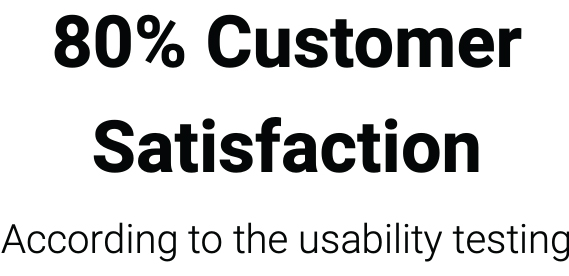
Outcome, Lessons & Next Steps
-
Navigation was straightforward. All participants were able to navigate and learn about each artist. However, they could not click on some descriptions or did not notice the 'next button. As a result, I plan to make the prototype more interactive and update the ‘next’ button with clear text.
AR and VR limitations. Since usability testing was conducted remotely, it was difficult for participants to understand why specific features were on the application (like the map). I plan to code the prototype and conduct guerrilla testing at the art gallery in the future.
-
Expanding the prototype. A participant mentioned they would love to learn more about how the art piece came to the museums (a little more history). They also said that some tour apps have mini podcasts and would love to see them in the application.
-
Continue to improve or enhance the inclusive design. I want to continue to add more inclusive features like a voice activator when a consumer whats to locate a specific art. Also, I would like to add directions to close elevators to help anyone in a wheelchair.
View More Work
Android Mobile Application
A Mobile Application to Keep Track of Your Financials
Mobile subscription management app to monitor spending, cancel unwanted subscriptions, and receive notifications.
See Case Study