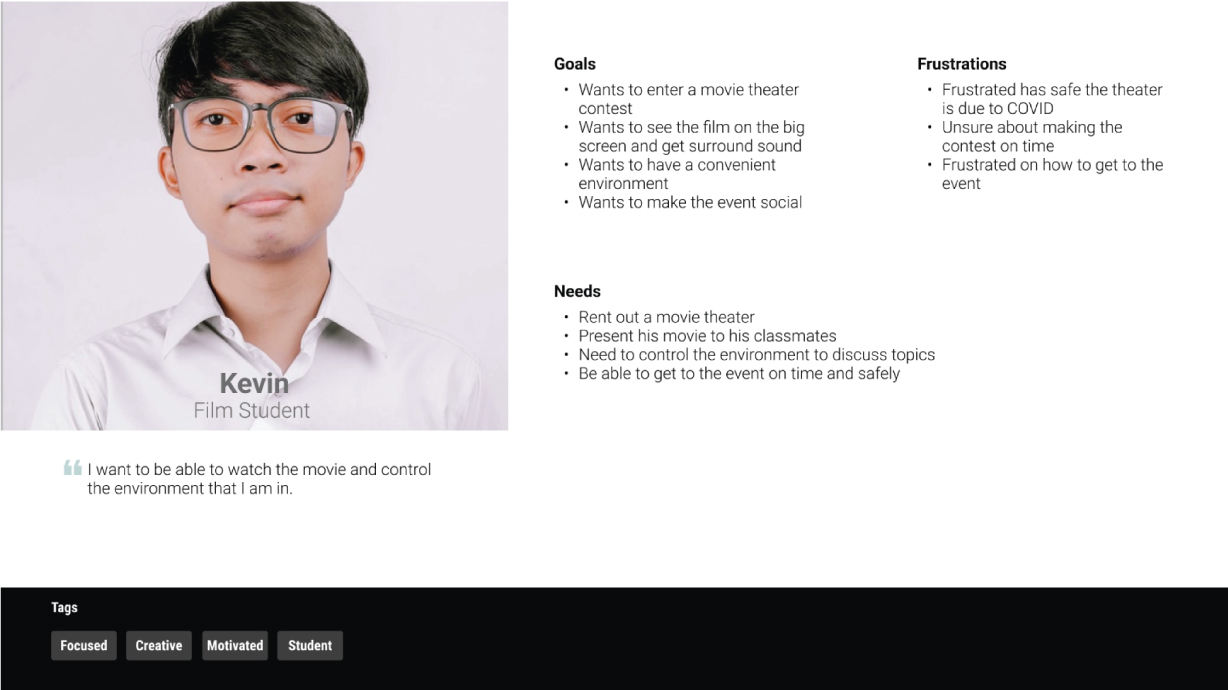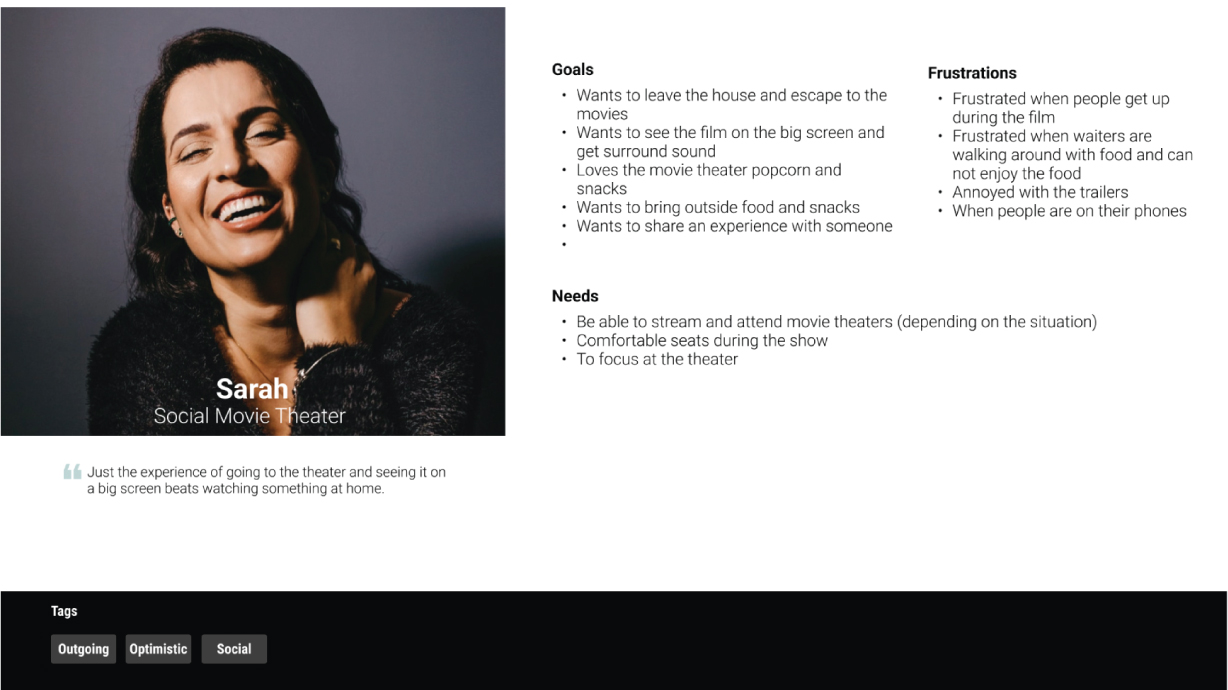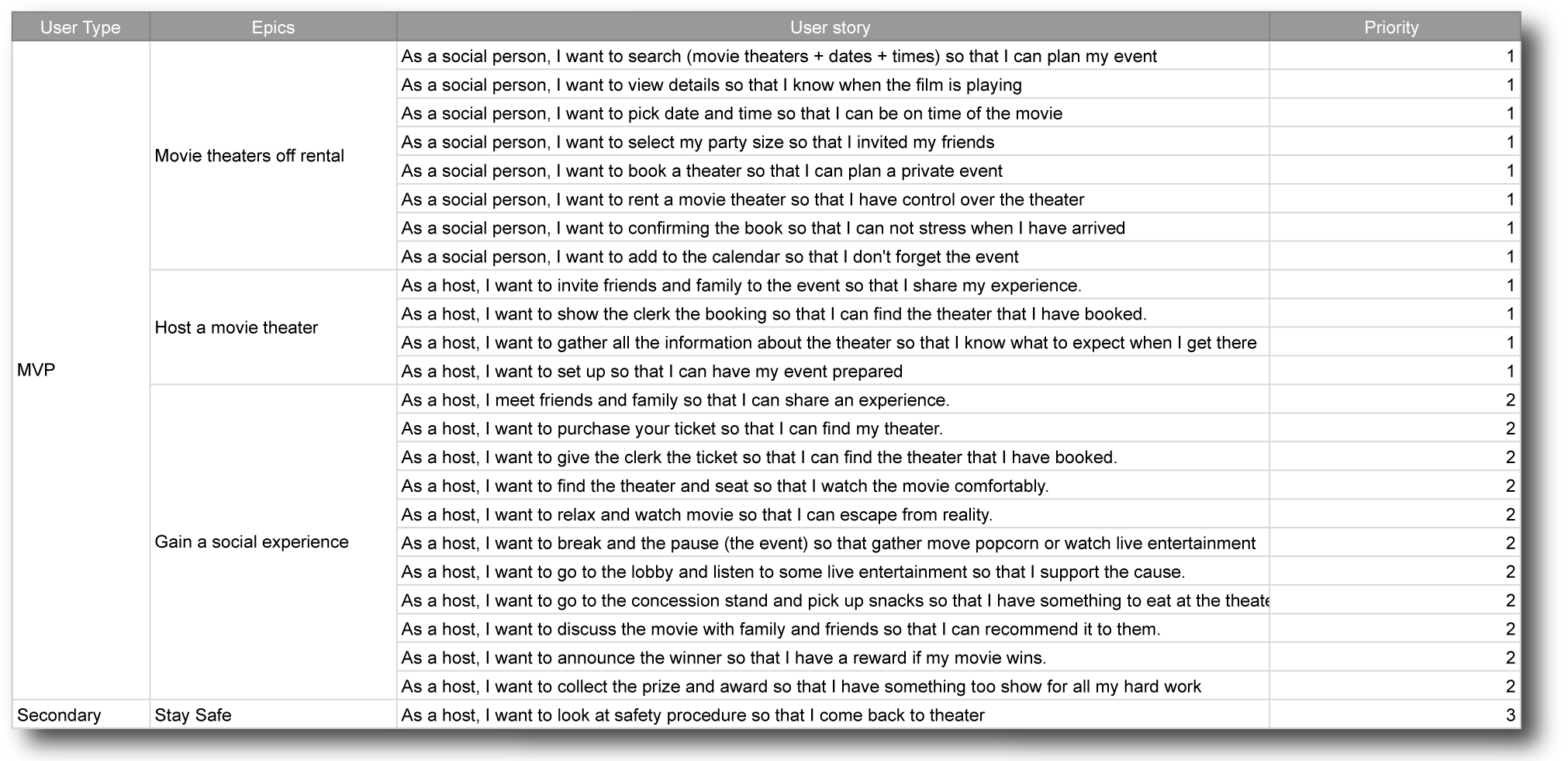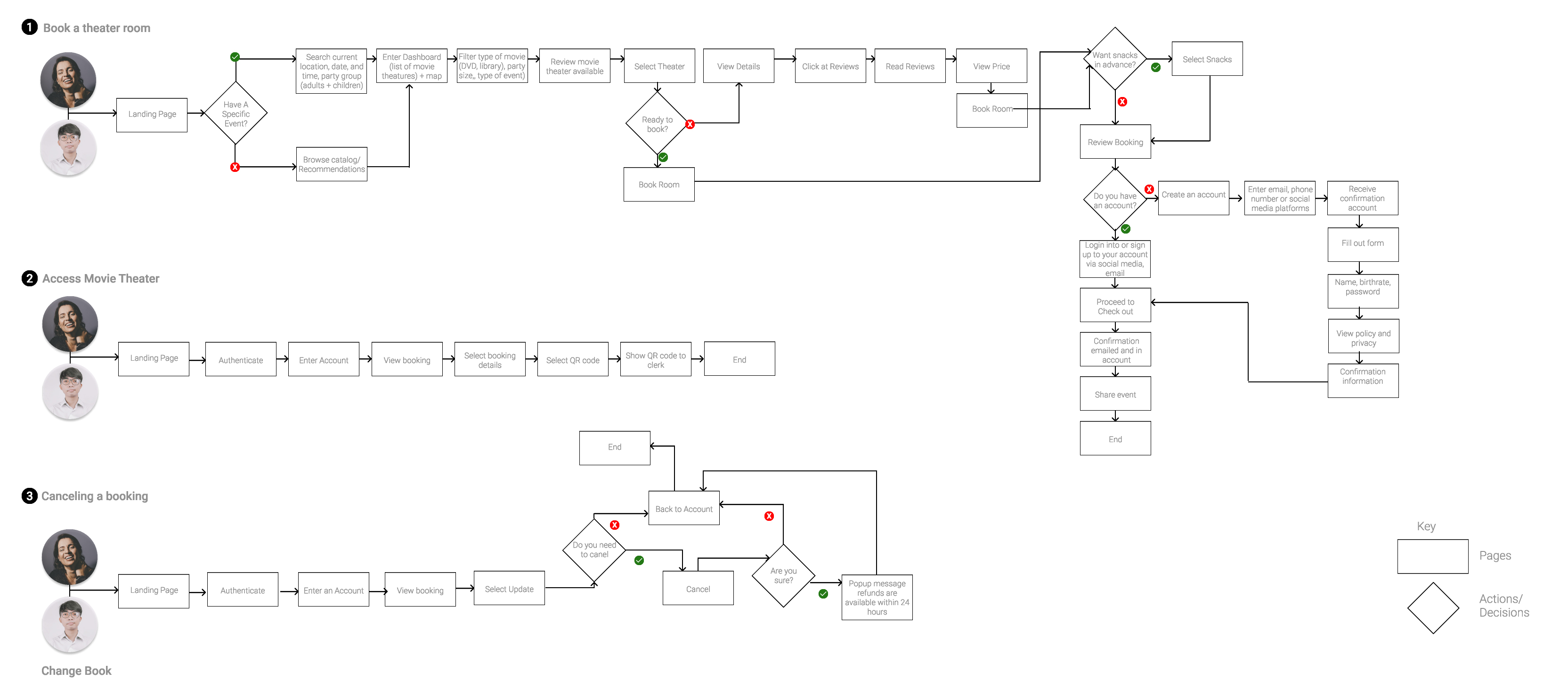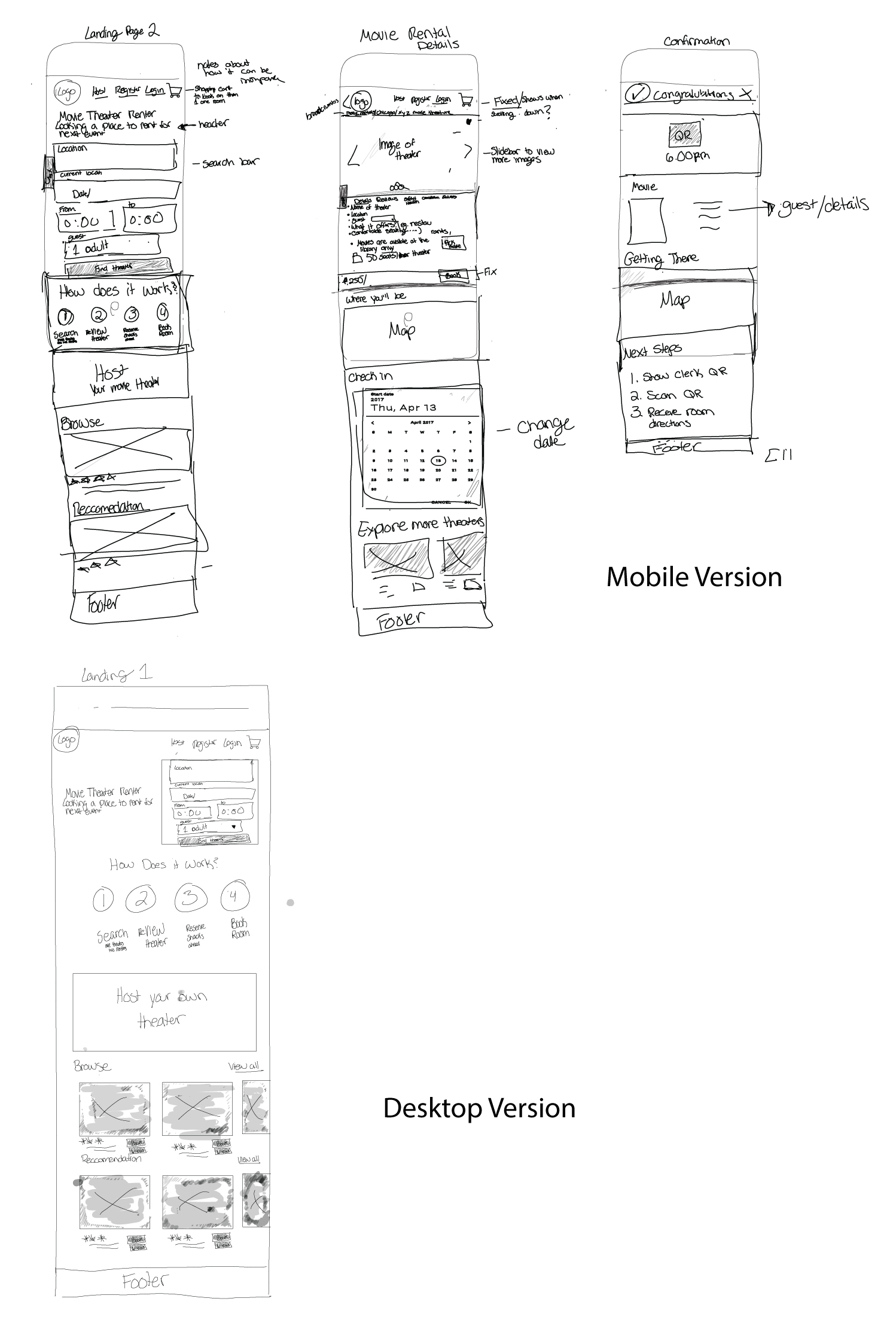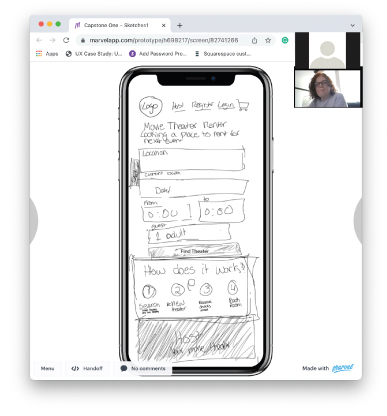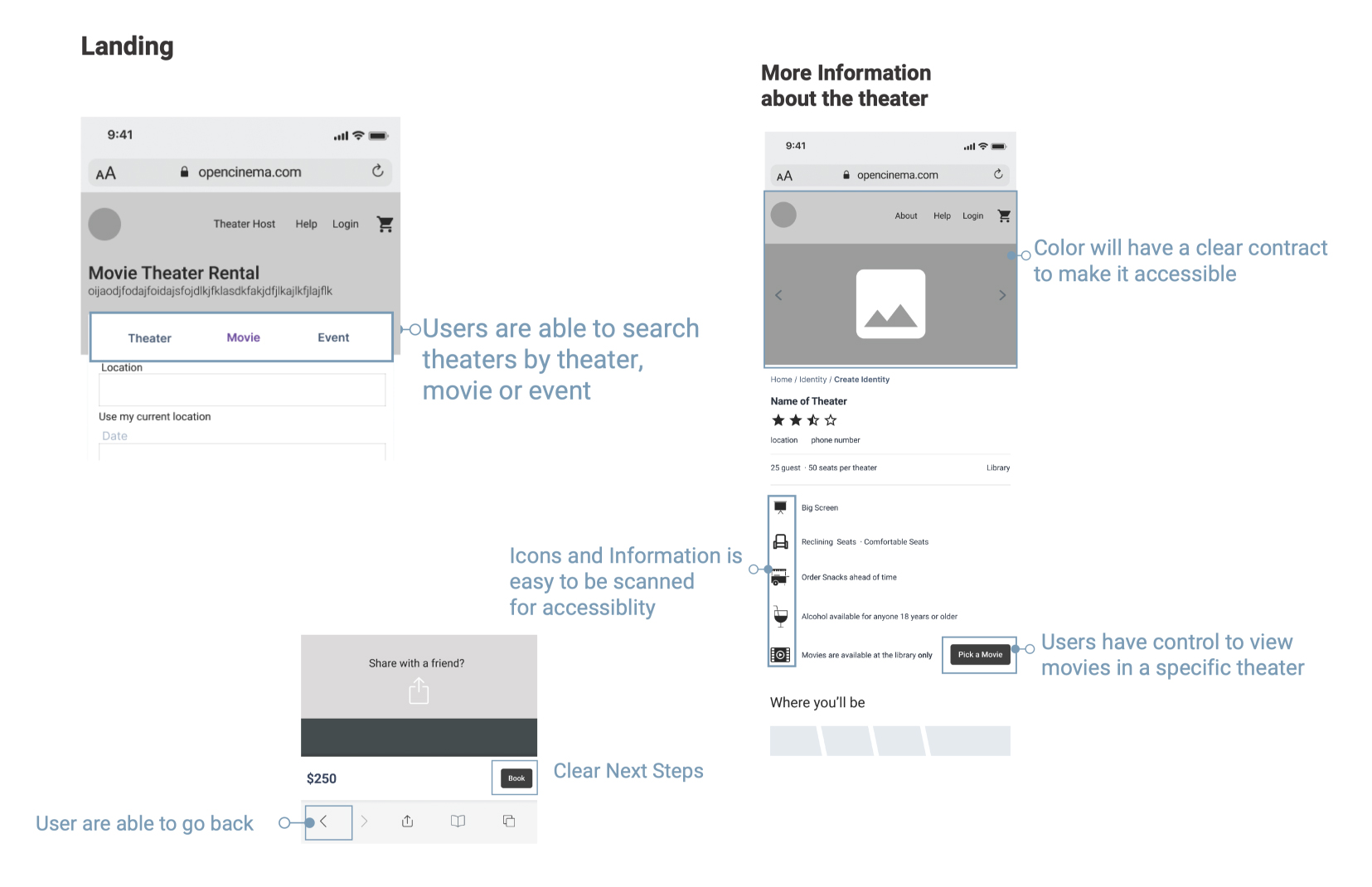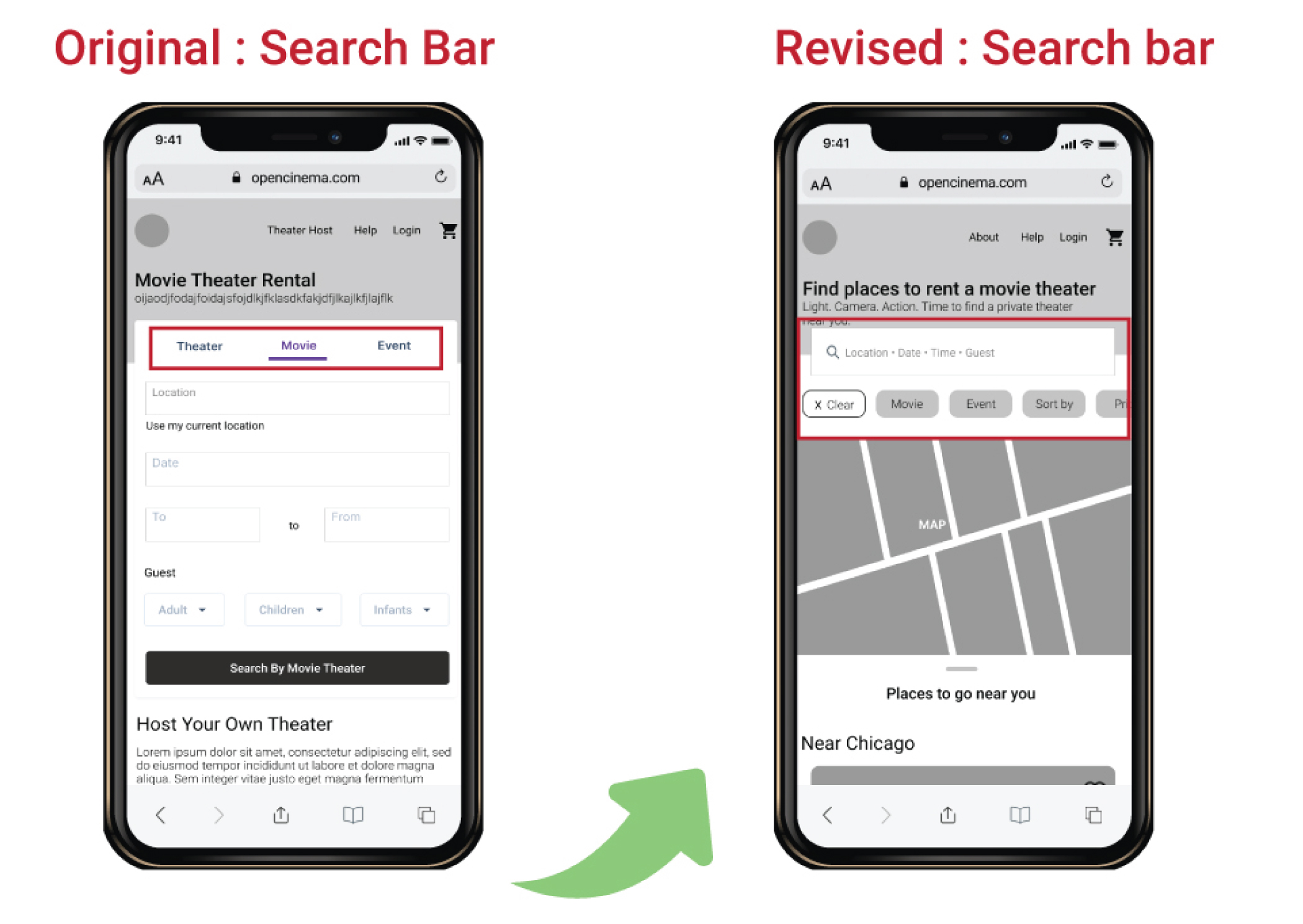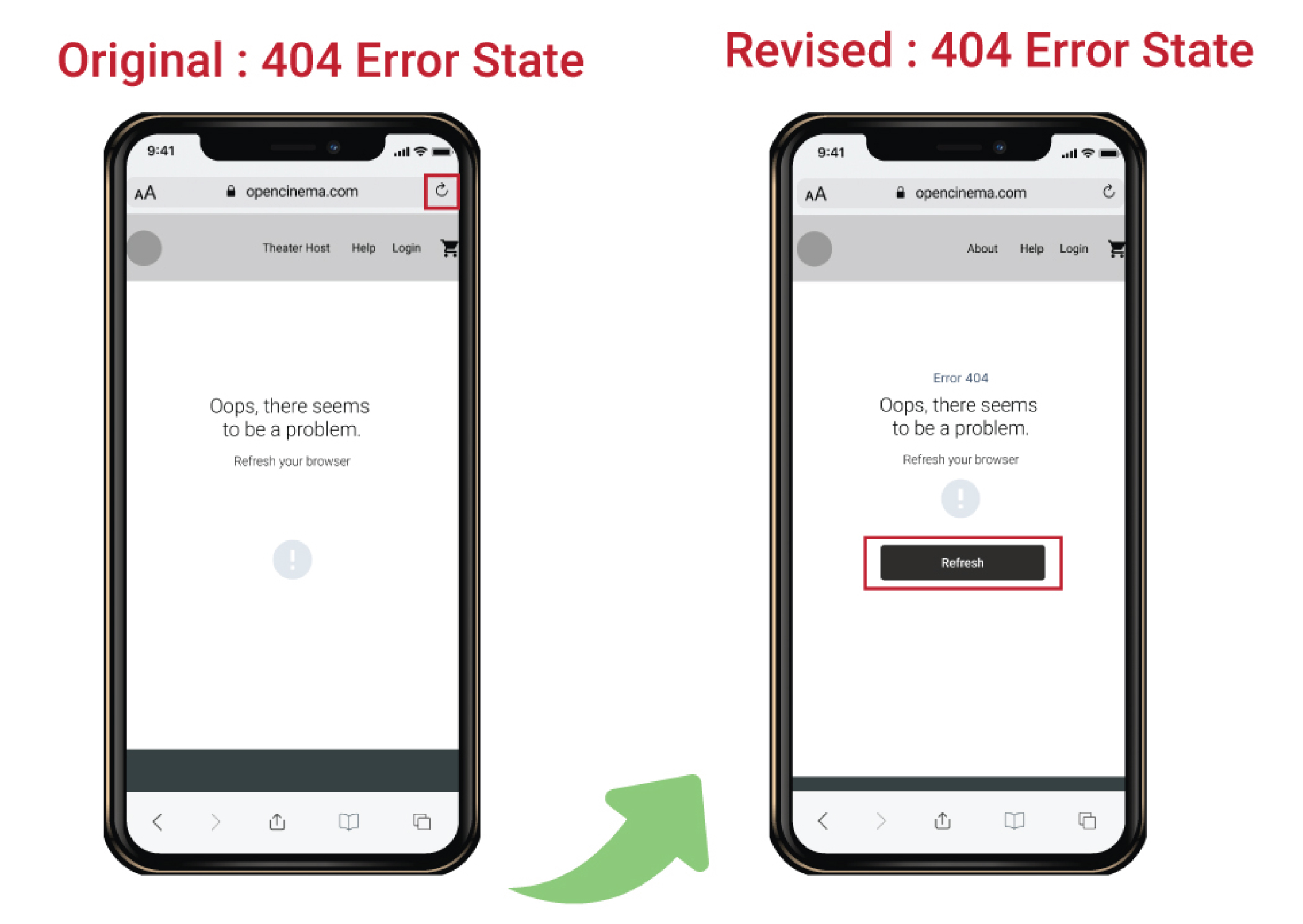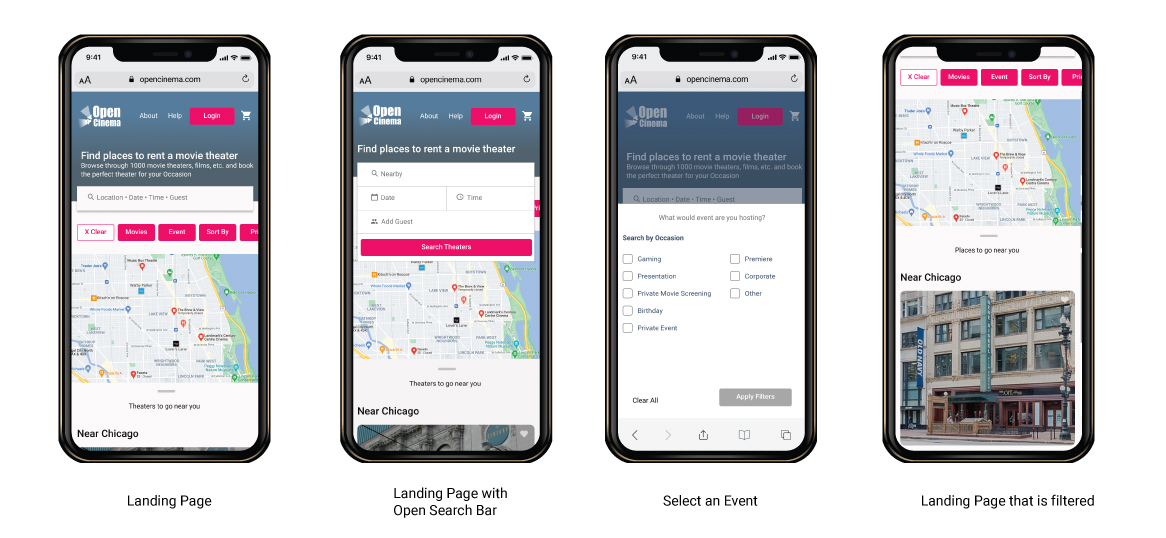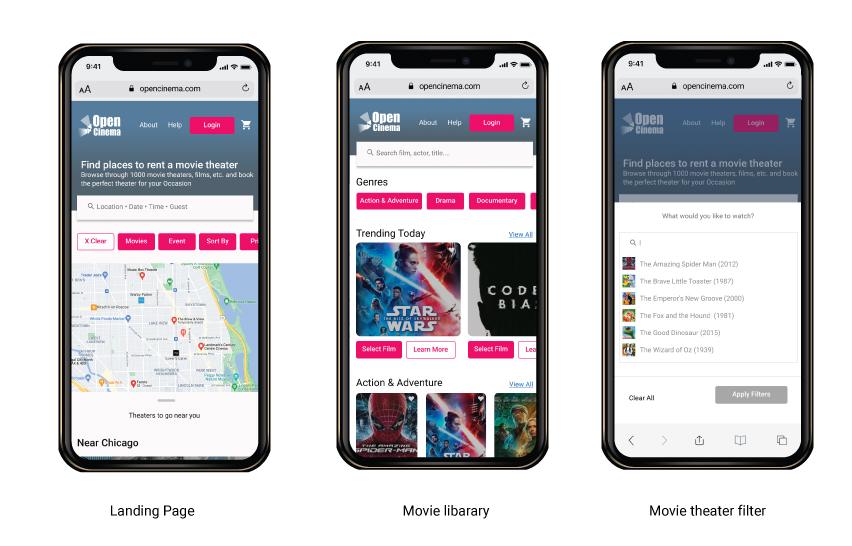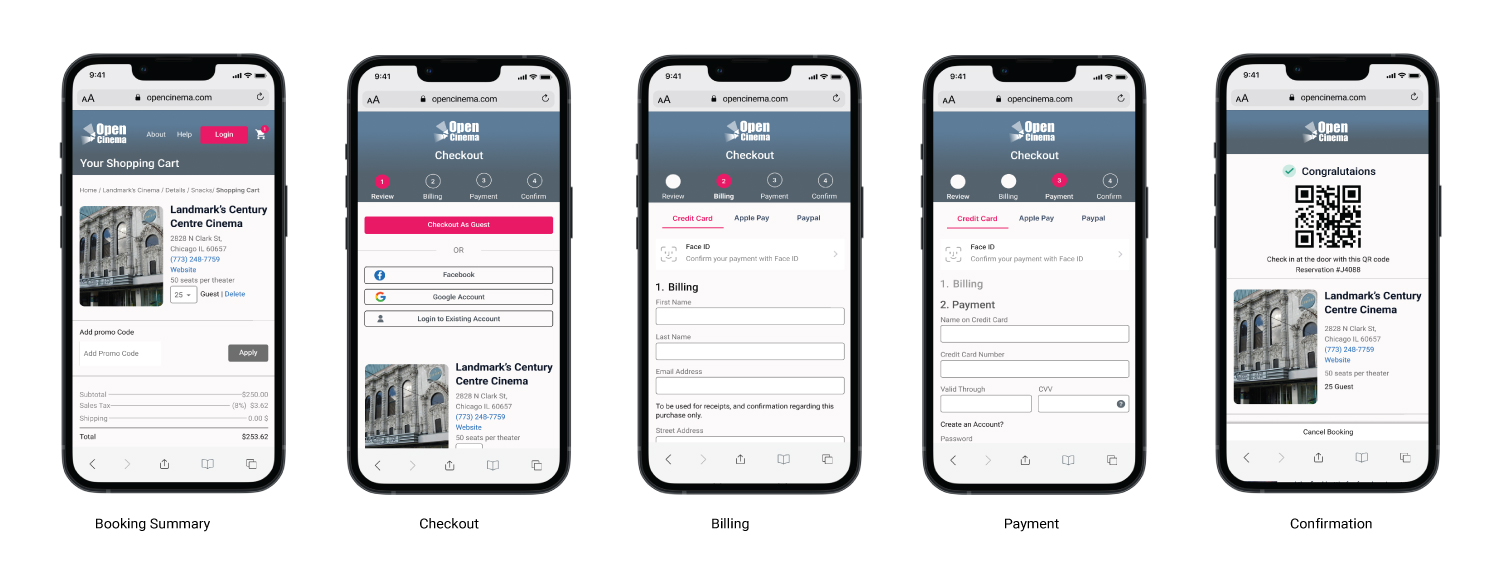Solution
Booking a Theater Room Anytime
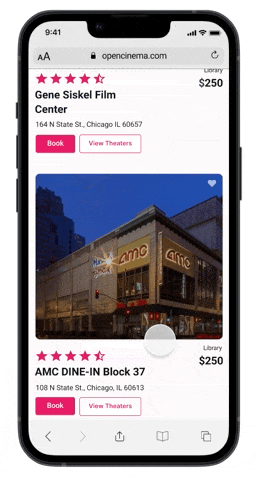
Finding a movie before or after selecting a theater
Select and book a private room based on location
Select a film before committing to a theater. With this feature, consumers can find a theater playing that film.
Narrow down your choices for any occasion with the filter and search feature
Making the booking process easy
Open Cinema does the heavy lifting. Consumers can choose a theater and snacks before the e-commerce page with a few clicks.
With simple, clear steps, consumers don't have to remember what is next in the booking process.
Seamless and intuitive
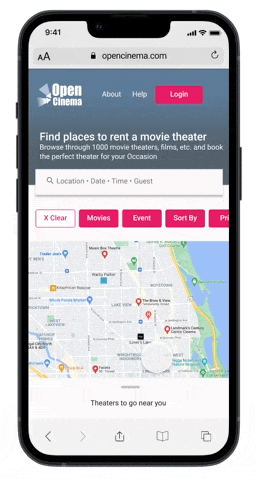
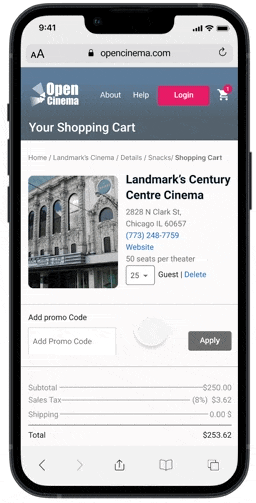
Simply E-Commerce Process to follow
Consumers can check out as guests with 3 easy steps.
Once the E-commerce is complete, consumers have confirmation and clear directions on what to expect next
The Process
The movie theater solution was built in 5 months using IDEO's Human-Centered Design and the UX Lean Model.
User Research | Quantitive and Qualitative data
Understanding the Users
To begin, I sent out a screener to ask individuals who go to movies and/or use streaming services to see if they were interested in a 1:1 interview. How many people go to movies? How many perfer streaming services? How much would they pay for a ticket?
Insight
54% of participants prefer their entrainment over streaming services
31 responded
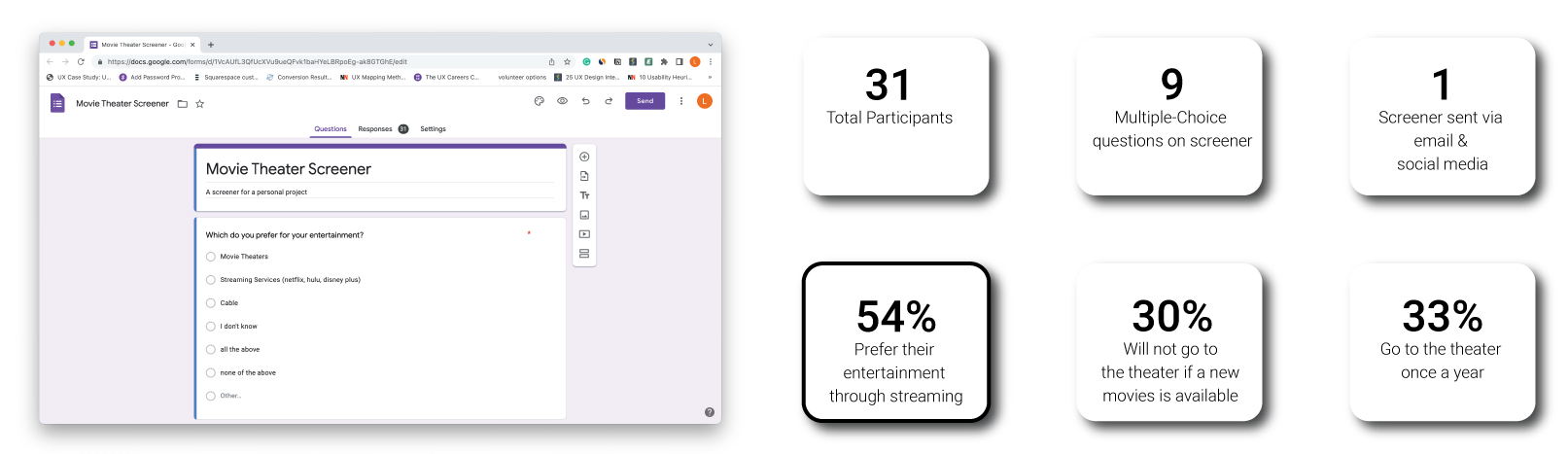
User Interviews
Let's talk to the Users to understand the ‘why’
From my screener, I selected 5 participants for a 1:1 interview. My goal was to listen and understand their needs, wants, and pain points.
Example Questions
When and where was the last time you went to the movie theater?
What did you like most about the movie theater?
What are you getting at the movie theater that you are not getting on a streaming service?
What are you getting on the streaming service that you are not getting at the movie theater?
Target Audience
Participants prefer their streaming service
Participants prefer their entertainment through streaming services.
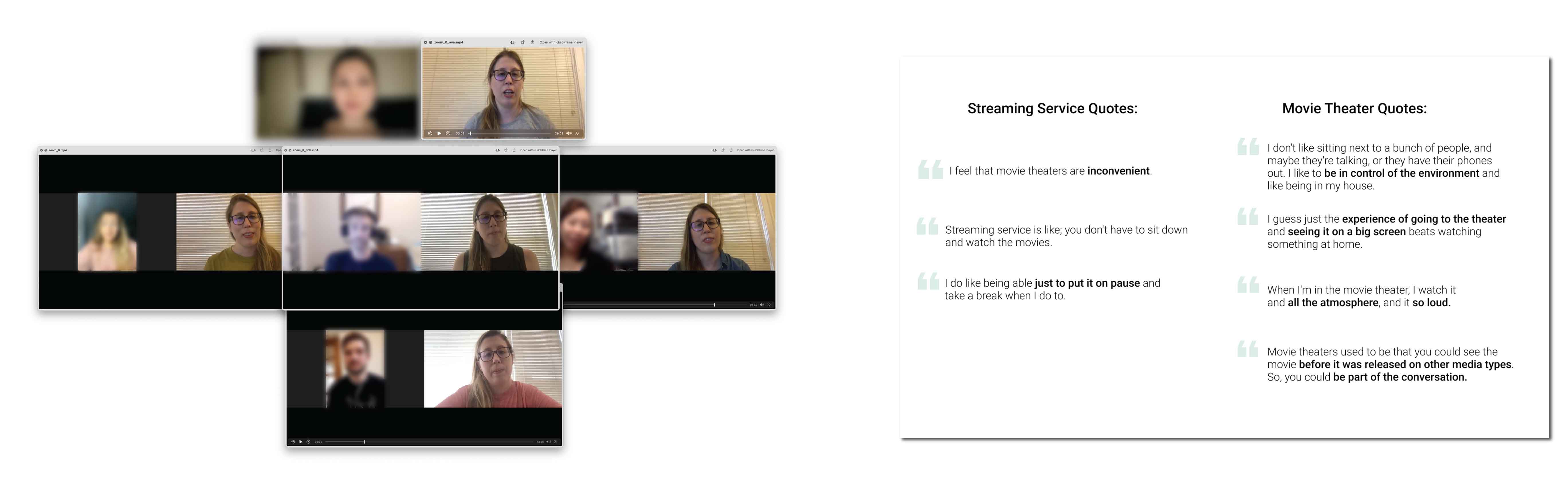
Synthesizing Data
Affinity Map Groupings
- 1. Price
- 2. Movie Theater Offer
- 3. Advantages of Streaming Service
- 4. Streaming Service Provides
- 5. Coronavirus Affection
- 6. Advantages of the movie theater
- 7. Issues that specific movie theaters have
- 8. Disadvantages of Streaming Service
- 9. Disadvantages of Movie theaters
- 10. Movie Theater Goals
- 11. Movie/TV
- 12. Parking Lot/?
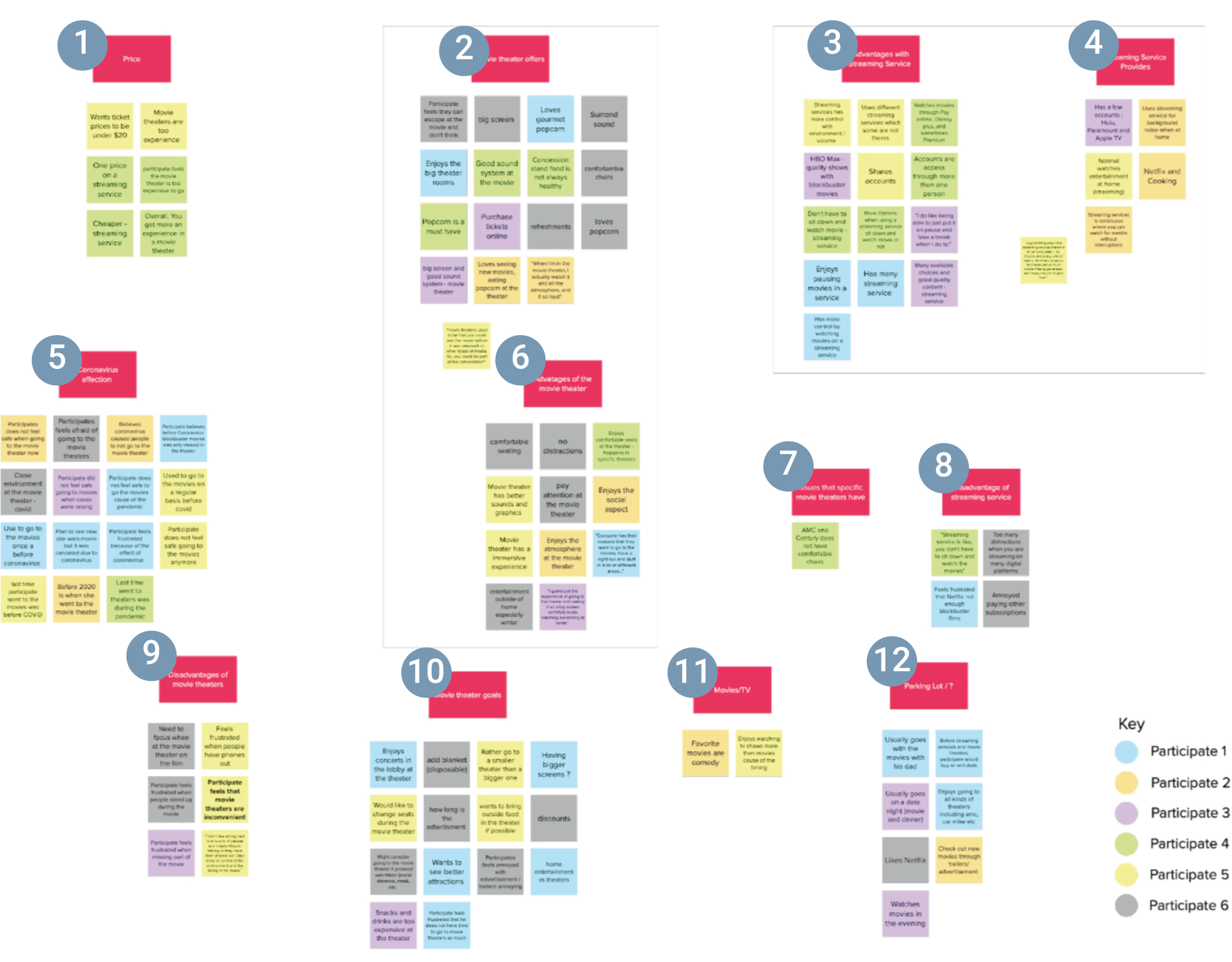
Insight
Participants don't feel safe when they go to the movies.
The movie theater is inconvenient and does not have a controlled environment for participants.
However, many participants love seeing a film on the big screen, eating snacks, and the surround sound.
Market Research
Understanding the Market and Where the Product Fits
By conducting Nielsen Normans Group’s 10 heuristic principles, I am able to see how the movie theaters adopted Covid. It also allows me to see what features they are using and how I can leverage them for my products. I analyzed 3 movie theaters that provide booking.
Insight
Movie theaters are adopting the new challenges by providing consumers to book private rooms.
Use Control and Freedom: Users can have control when booking a theater. However, there are a few movie theaters where you fill out a form, and there is no “emergency exists.”
Error Prevention: Some forms let users submit documents with missing information.
Recognition rather than recall: Booking a private space online is filling out a long-form with little or no instructions on what to instructions.
User Persona
Who is our target audience?
With the insights that I gathered from my research, 2 potential customers would be using the product, Kevin and Sarah. This allows me to have a better empathize with users throughout the process and discover their pain points and goals.